Lens Analytics
Lens Insights help you learn more about your audience and how your Lenses are used in Snapchat so you can create more relevant content and iterate on your Lenses to reach your goals.
Access Lens Insights
Lens Insights are available to all Lens Studio users who have submitted one or more Community Lenses.
To access Lens Insights:
- Log in to My Lenses.
- Click
Insightsfrom the left navigation menu.
Aggregated insights for all your Lenses will be displayed by default. To see insights of an individual Lens, search for the Lens name in the top search bar.

Insights
There are three different tabs corresponding to different insights about your Lenses
Audience
Audience Insights help you learn more about the demographics, locations and interest areas of users who have played with your Lenses.
This data includes:
- Demographics: Approximated age and gender breakdowns of your audience.
- Top Countries: Discover where your audience is located.
- Top Interests: Learn about the top interest categories of your audience.

Engagement
Engagement Insights help you learn more about how users engage with your Lens(es) in Snapchat and how it changes over time.
- Total Plays: The number of times your Lens(es) have been activated in the camera in Snapchat.
- Total Views: The sum of Lens views from direct snaps, story posts, and plays in Snapchat.
- Total Shares: The total number of times your Lens(es) have been shared in Snapchat.
- Total Favorites: The total number of times your Lens(es) have been favorited in Snapchat.
- Sessions per UU: The average number of sessions that a unique user has played with your Lens in Snapchat.
- Play time per session: The average length of time spent playing with the Lens per session in Snapchat.
- Play time per UU: The average length of time a unique user plays with the Lens in Snapchat.
- DAU / WAU: The proportion of weekly active users who engage with your Lens in a one-day window.
- DAU / MAU: The proportion of monthly active users who engage with your Lens in a one-day window.

Event Insights
Event Insights enables you to dive into how Snapchatters interact with your Lens, giving you clues about how you can deliver higher-quality engagements. Event Insights allows you to view actual data on the number of faces found and lost within a Lens, objects or 3D objects, and marker images tracked, screen taps, along with the number of multi-user sessions shared and joined. All of this information is available by default. If you use these features within the Lens you build, you’ll be able to see exactly how, when, and where the community interacted with them, right in the My Lenses dashboard.
To access Event Insights for any given Lens, left-click on that specific Lens within the All Lenses view of My Lenses. Navigate down to the Lens Insights section and select View Full Insights. Left click on Event Insights to view all of the events that are measured within Snapchat for your Lens. The list of events are the following:
| Event Name | Event Description |
|---|---|
| Total Face Found Events | Total number of times a Face Found Event is activated in camera |
| Total Face Lost Events | Total number of times an Face Lost Event is activated in camera |
| Total Object Tracked Events | Total number of times an Object Tracking Event is activated in camera |
| Total 3D Object Tracked Events | Total number of times a 3D Object Tracking Event is activated in camera |
| Total Marker Image Tracked Events | Total number of times a "Marker Image" Tracking Event is activated in camera |
| Total Tap Events | Total number of times a user taps on the screen |
| # of Multiuser Sessions Shared | Total number of multiuser sessions with users shared |
| # of Multiuser Sessions joined | Total number of multiuser sessions with users joined |
By clicking on any given event, you can explore historical interactions with different components of your Lens. For example, you can expand the Total Tap Events modal to see how often users click on different parts of your Lens:
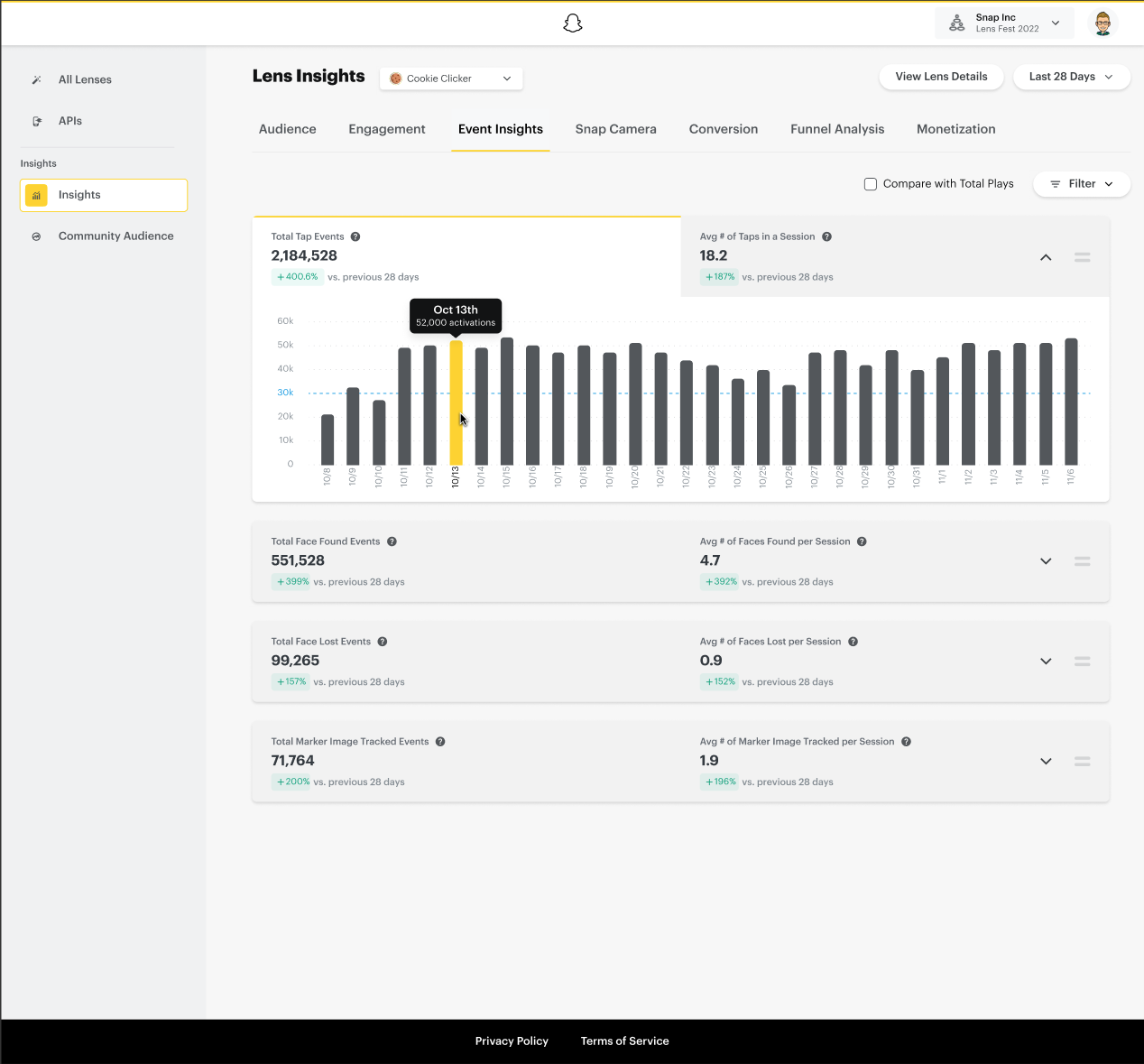
An example of how to use Event Insights to increase engagement within your Lens
If the Lens you build relies heavily on users engaging with it via taps and you observe the total tap events with the Lens are low, try adding a general CTA (or hint) to your Lens, which encourages users to tap within it. Continuous iteration on your Lens helps improve it’s engagement and reach.
Community Audience
Community Audience helps creators understand the demographics of the Lens user community while protecting Snapchatter data and keeping user information private. With Community Audience, Lens Creators can use real data to determine the specific user cohorts they want to target with their Lenses. Creators can get a sense of potential audiences to go after as well as how they should design their Lenses to attract users.
To access Community Audience, navigate to My Lenses, and in the side panel, left-click on the Community Audience row item.
With Community Audience, you can see breakdowns of anonymized data from across our community, outlining the age, country, operating system, and device models for our Snapchatters who have consented to share their data. Community Audience also shows examples of popular Lenses within a specific audience that you can learn from and gain inspiration as you build your own Lenses.
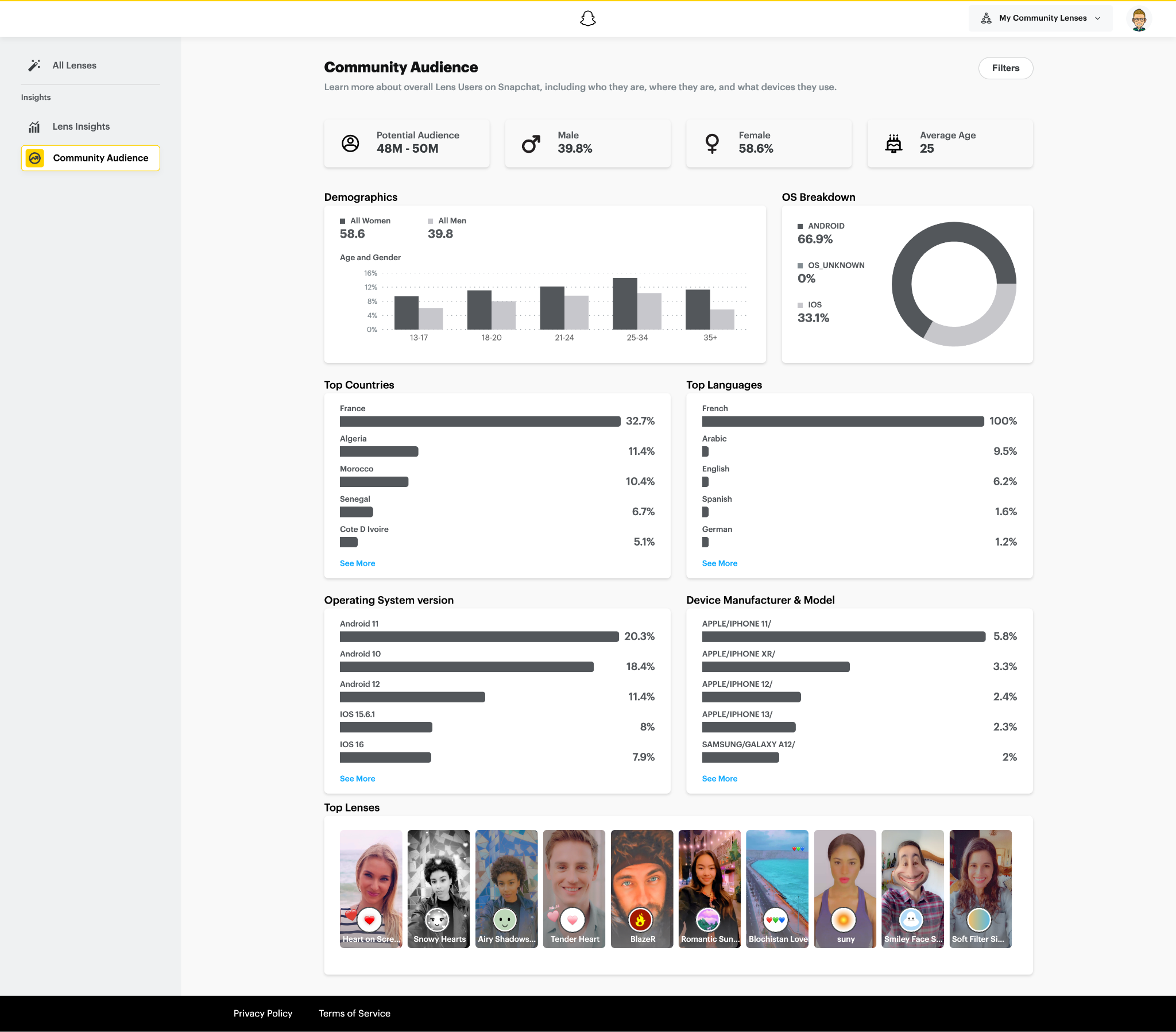
These ‘Top Lenses’ can also influence which specific types of designs you choose to incorporate into your Lenses to get the highest reach for your creations.
Filtering capabilities within Community Audience allow you to further hone in on audiences of interest, specifically by targeting Device types, languages spoken, countries, and operating systems (i.e., iOS vs. Android), and understanding the size of the potential audience you can reach.
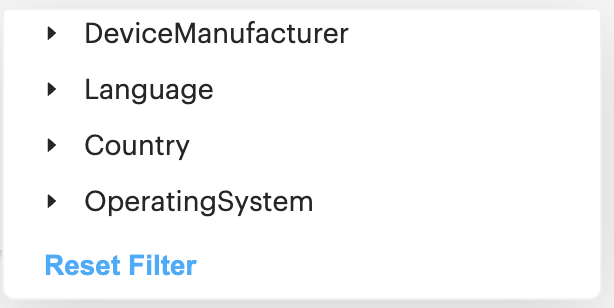
Creators who wish to target specific countries or languages with Lenses are able to apply filters to understand the potential reach of their Lens before they start building their experiences. Some audiences naturally have larger bases, and Community Audience helps you better understand the audiences you may want to target.
Act on Your Lens Insights
There are different ways you can act on these insights:
Audience
- Find the types of audiences that your Lenses attract most.
- Set the target audience for your Lenses.
- Create more relevant content specifically for your target audience, based on their approximated age/sex, location or interests.
- Track how your Lenses perform for a specific cohort.
- Expand the reach of your Lenses by promoting and sharing them with a specific cohort of people.
- Consider running sponsored Lens campaigns to target a specific audience
Engagement
- Learn how Snapchatters are engaging with your Lenses and how that may change over time.
- Find the types of your Lenses that Snapchatters engage with most.
- Track retention metrics to see how users are repeatedly engaging with your Lenses.
- Update your Lens content based on the length of time a user typically spends playing with your Lens.
- Iterate your Lenses based upon specific use cases and goals.