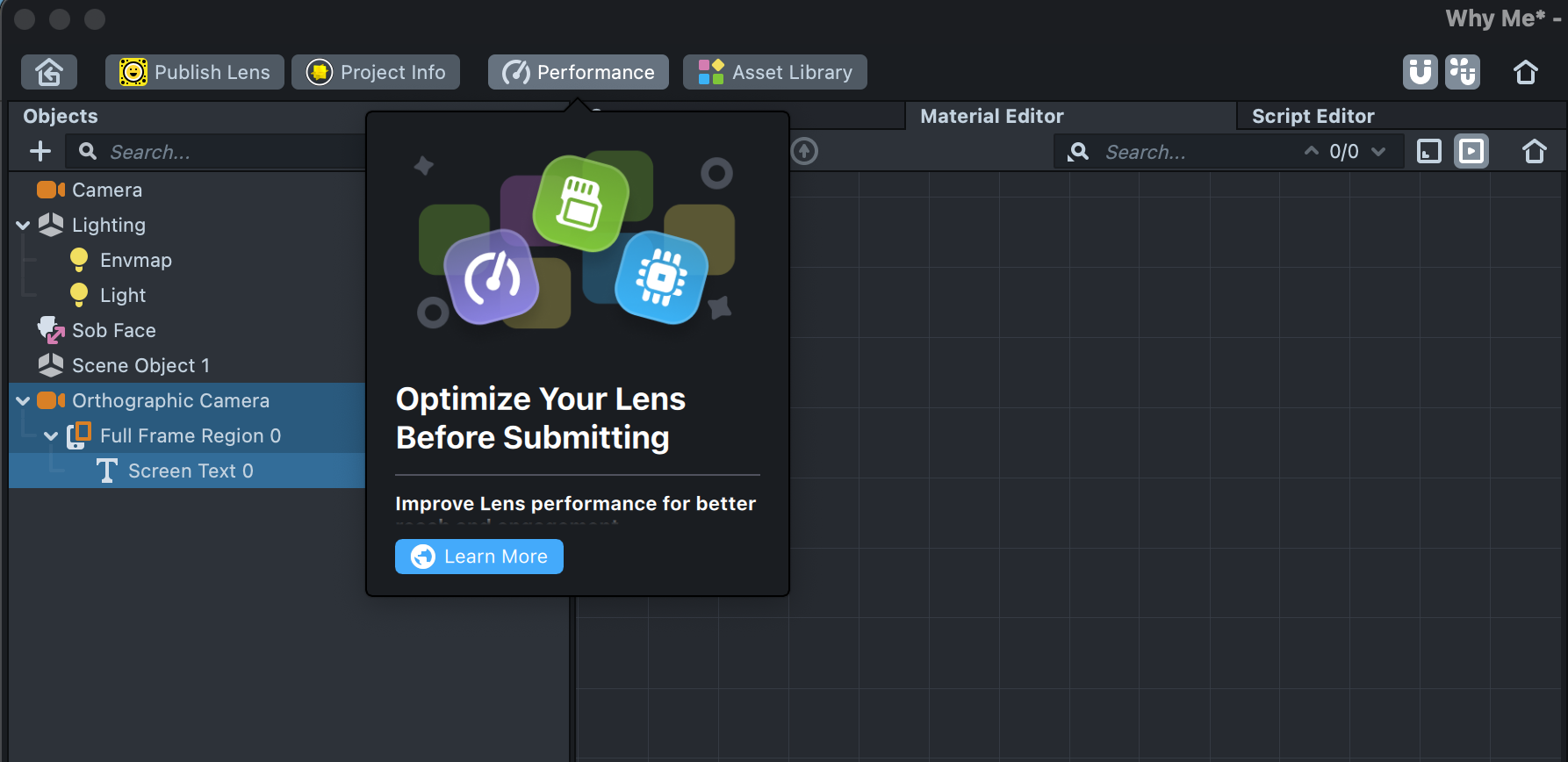Lens Performance Toolkit
This capability has been replaced with Mobile Monitor and no longer works. This page is provided only to guide people to its replacement, Mobile Monitor.
The Lens Performance Toolkit enables Lens Developers to view performance statistics of their Lens by pairing it with their mobile device. This feature focuses on the technical performance of the Lens by providing an insight into key performance metrics that affect reach and engagement.
Lens Performance Toolkit Overview
The Lens Performance Toolkit provides a dashboard view of performance-related metrics of a Lens that’s in development without having to leave Lens Studio. With your device paired, You will be able to view metrics such as overall Lens size, Memory Usage, FPT, and Lens Activation Time. Each metric will appear with grades of Good, Fair, or Bad. If there is room for optimization, an Improve button will appear linking you to our Optimization Best Practices.
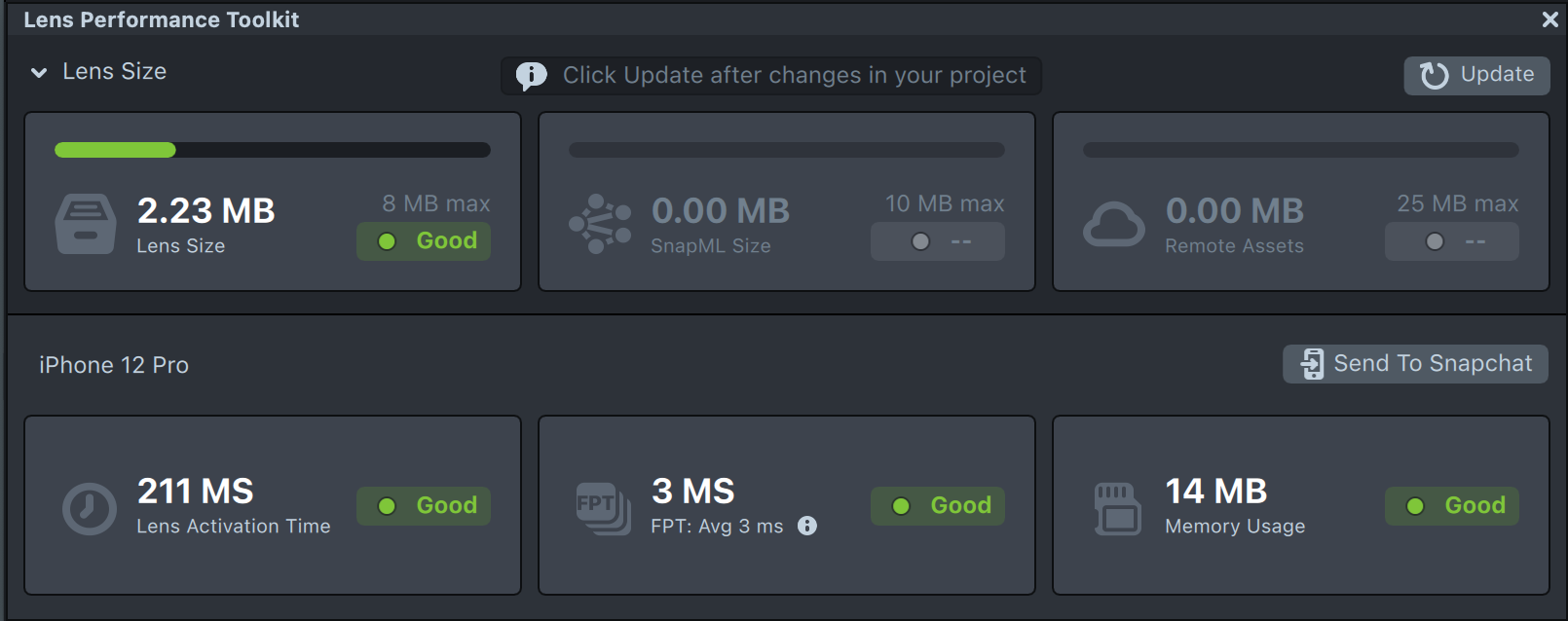
For Developers building Lenses in Lens Studio, it is important that your Lens performs well on a wide variety of devices, as performance has a direct impact on Lens reach and engagement. Since Lens Developers may not have access to a set of different devices to test Lenses, the Lens Performance Toolkit provides an analysis and information for how to optimize for all devices.
The toolkit in Lens Studio will show the following parameters:
- Size: The size of the Lens when installed on the device.
- Lens size should be less than 8 MB.
- Lens Activation Time: This is the time it takes from a lens being downloaded on device to the first pixel being rendered on screen.
- Memory: The memory that is being used while the Lens is running. Also referred to as RAM.
- Lenses should not exceed 150MB RAM.
- Frame Processing Time (FPT): The amount of time taken to process one frame on the CPU.
How to use it:
You will need to pair a device to Lens Studio in order to use the Lens Performance Toolkit.
- Prior to Lens submission, developers can use this feature from within Lens Studio by clicking on the new Performance button on the left side of the main toolbar.
- The Lens Performance tool opens.
- Initially, it will you the Lens size. All other buttons are grayed out. You will be prompted to "Pair Your Device" / “Push to Device”
- Once you pair your device, the Lens runs on your device. It sends performance stats back to Lens Studio.
- In the Performance tool, you will now see the following: Size, Activation Time, FPT, and Memory.