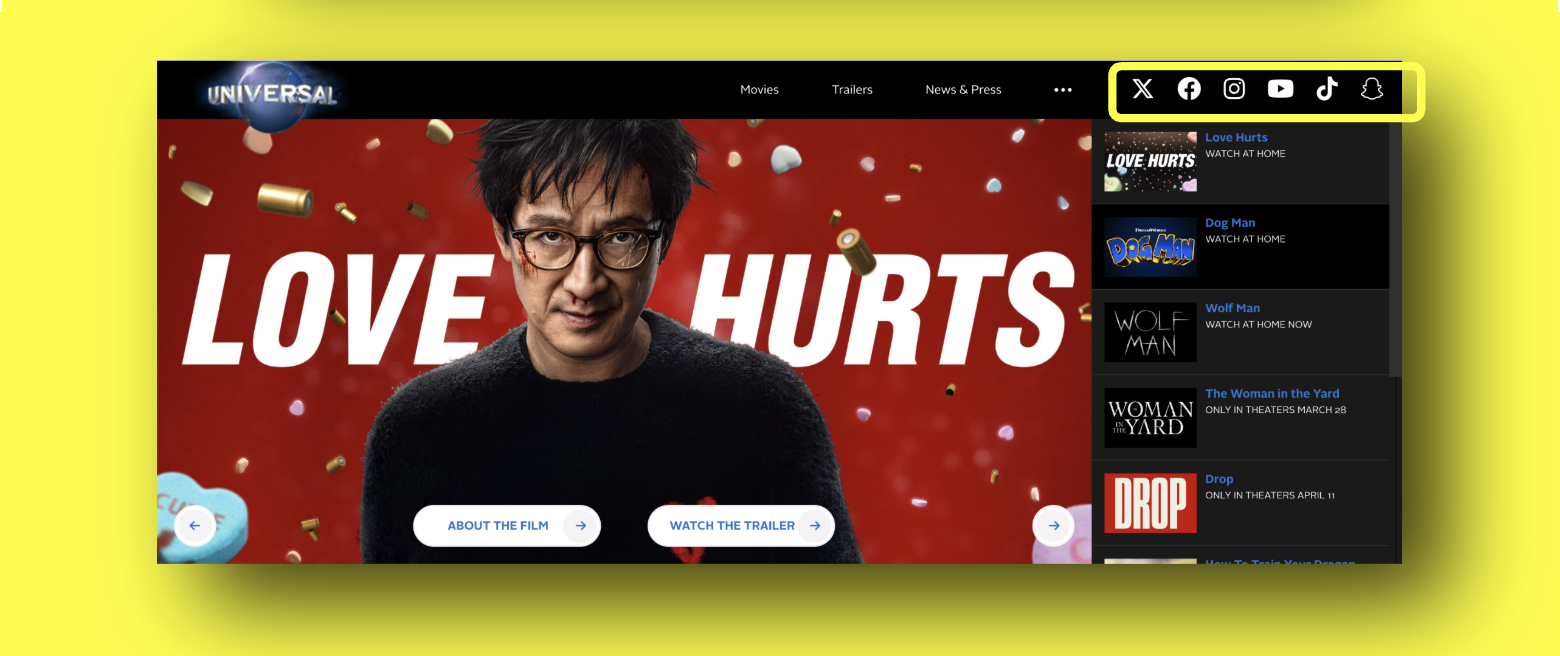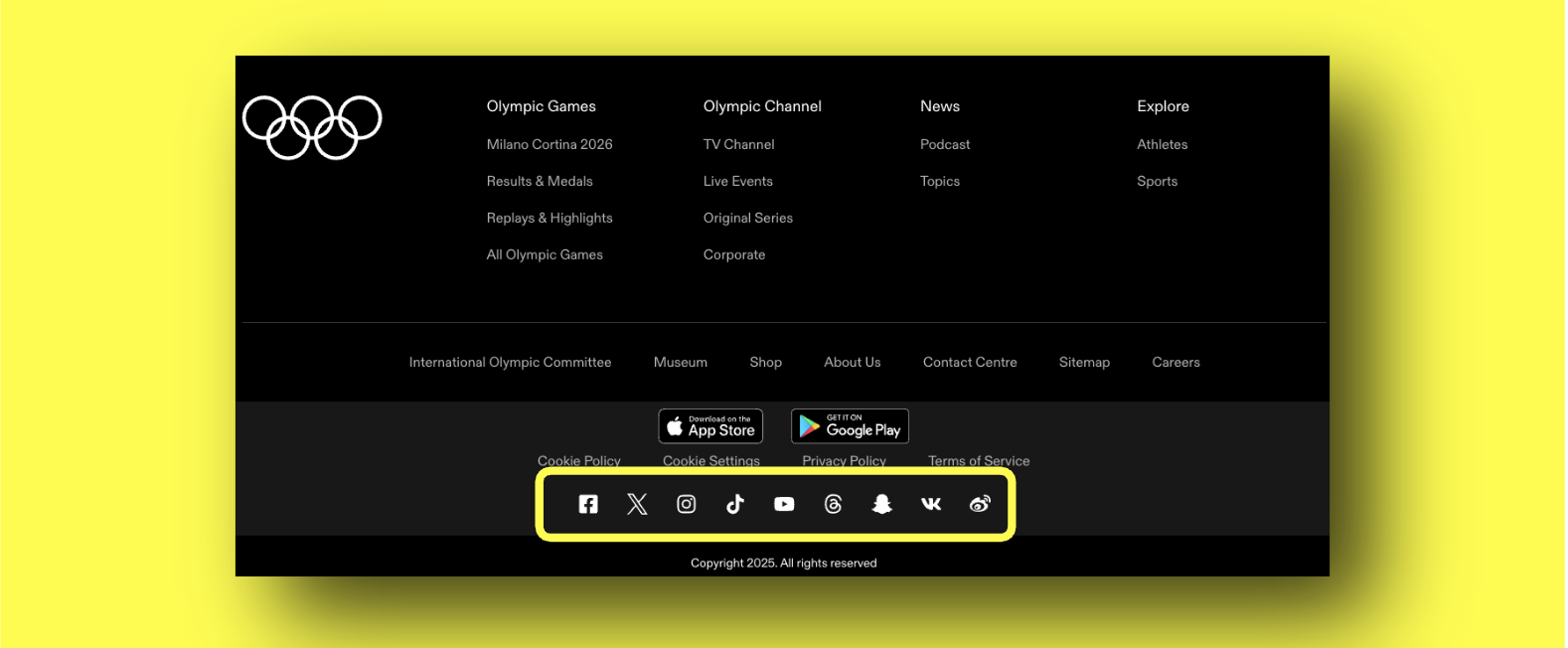Introduction
Sharing your public Snapchat profile allows visitors to discover your content organically and helps grow your audience. Here’s a step-by-step guide on linking to your profile from your own website to maximize visibility.
Where to Link to Your Snapchat.com Profile
-
Include a Snapchat logo and/or the word “Snapchat” in your site’s footer, header, “about” page, and/or any other areas of your site where you list social profiles — then hyperlink to your profile.
-
To download official icons, check Snapchat’s [brand resources] (https://www.snap.com/brand-guidelines).
-
Make sure your links points to your public profile, rather than Story or Spotlight content. Profile URLs generally start with /p/ or /add/, for example:
-
Examples
Here are a few examples of brands adopting best practices and properly linking to their Snap profiles from their global header and/or footer.