Nodes > Functions > Util > Debug Value
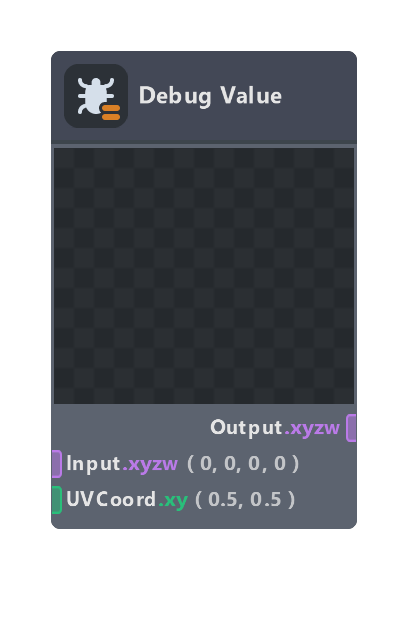
Samples a given UV coordinate and displays the numeric value, useful for debugging. This node acts as a passthrough, so nothing is changed between the input and output value.
Inputs
| Name | Type | Description |
|---|---|---|
| Input | float | The color value to sample |
| UVCoord | float | The UV location to sample from |
Outputs
| Name | Type | Description |
|---|---|---|
| Output | float | Output is the same as input, this node acts as a passthrough |
Properties
| Name | Type | Description |
|---|---|---|
| Enable | bool | Enables or disables the sampling |
| Decimals | int | How many decimal points of precision will be displayed in the Debug window |
| Color | color | The color of the debug value's digits |
| Scale | float | The visual scale of the debug value's digits |
| Offset | float | The offset of the debug value's digits within the node window |
Was this page helpful?