Nodes > Functions > Lights > Loop ( Lights )
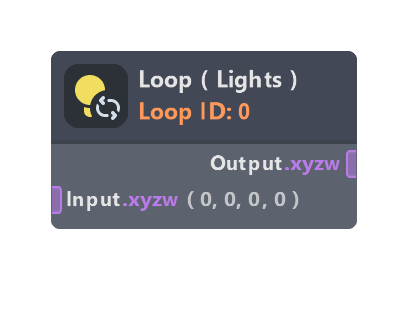
Creates a loop that executes once for each Light affecting the object and returns a single result. The input value is recalculated for each iteration, and the resulting output is a combination of all input values, depending on Mode. Lighting nodes like Light Color, Light Intensity and Light Position can be used on the input side to create different results for each iteration.
This works in a very similar way to the Loop node, but loops once for each Light instead of iterating a set number of times.
Modes
| Mode | Result |
|---|---|
| Average | The average of all iteration results |
| Accumulate | The sum of all iteration results |
| Min | The lowest value of all iteration results |
| Max | The highest value of all iteration results |
| Multiply | The result of multiplying all iteration results |
!!! note When using Min or Max, each dimension is treated separately for multi-dimension values.
Inputs
| Name | Type | Description |
|---|---|---|
| Input | float | Input calculation used for each iteration |
Outputs
| Name | Type | Description |
|---|---|---|
| Output | float | Combined result of all loop iterations. The Mode property controls how this value is calculated |
Properties
| Name | Type | Description |
|---|---|---|
| Loop ID | dropdown | Identifies this Lighting loop, allowing graphs to contain nested loops |
| Type | dropdown | Controls which type of Light this loop iterates over. Only Lights with matching types will be used |
| Mode | dropdown | Specifies what method is used to calculate the output value |
Was this page helpful?