Introduction to Spectacles

Spectacles (2024) experiences are built using Lens Studio, an end-to-end AR-first development platform. Designed for intuitive and efficient content creation, Lens Studio enables both hobbyists and professional developer teams to collaborate on building rich and complex AR experiences with seamless wireless deployment to Spectacles.
Lens Studio offers a suite of features typically found in advanced real-time 3D engines such as Physics, Scripting, Prefabs & Multi-Scene Support, Package Manager, Version Control Friendliness, and more. For newcomers, we recommend exploring our Getting Started guide for Lens Studio.
If you're already acquainted with Lens Studio, you'll find new features specifically designed to enhance your development experience with Spectacles.
Creating Connected AR Worlds with Friends

Lens Studio provides tools for developing shared, multiplayer experiences. It includes built-in multiplay backend infrastructure and APIs accessible directly through the editor, eliminating the need for custom lobby or connection flows. With Connected Lenses, you create AR experiences that allow friends to interact in real time.
Explore Dynamic Interactions with Spectacles
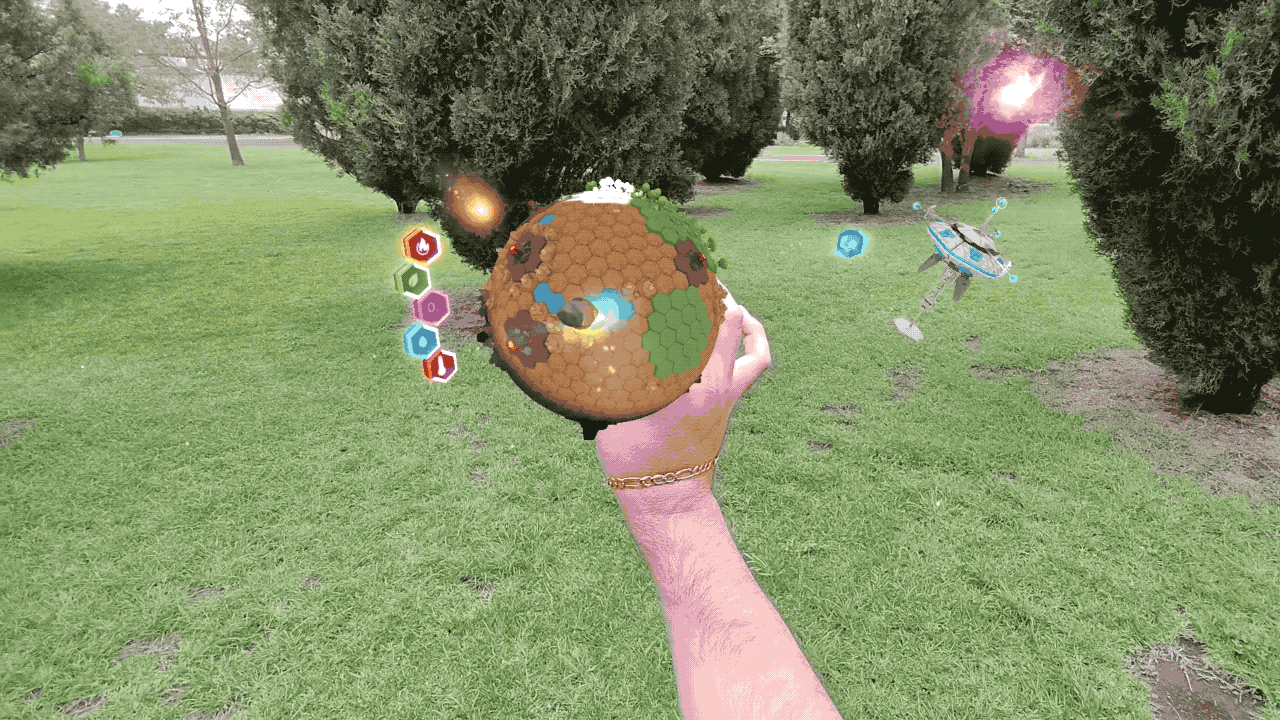
Spectacles (2024) uses the Spectacles Interaction Kit (SIK) to facilitate the creation of interactive experiences. SIK enables the use of natural hand gestures, such as pinching and poking, to scale, translate, and rotate digital content. Additionally, Spectacles (2024) incorporates Voice ML for voice-based interactions and supports mobile controllers for secondary input, using gestures like tapping and swiping.
Dive into Spectacles Sample Projects
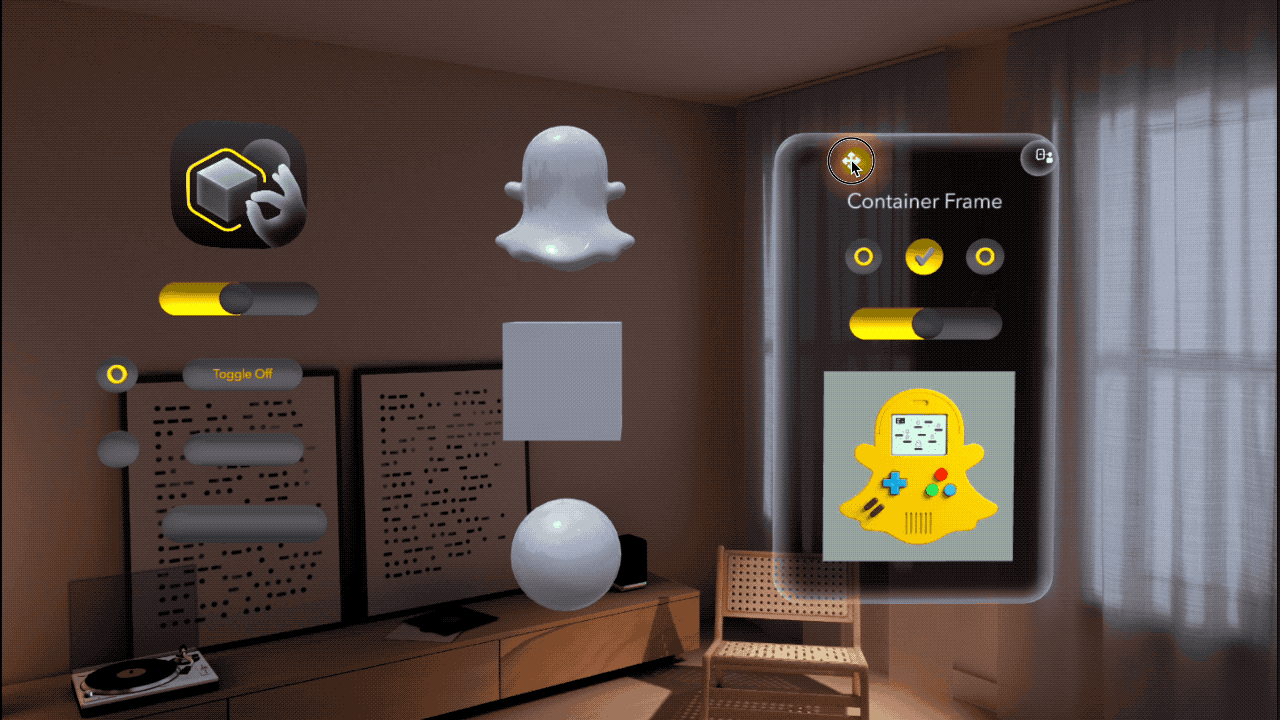
Kickstart your journey with Spectacles (2024) by exploring the Spectacles Starter project.
For more detailed resources, check out the following: