Bitmoji
Bitmoji Avatar lets you pull a Snapchat user’s Bitmoji (or their friends’, or an AI assistant’s) into a Lens so the experience feels personalized and on-brand. Think of it as the pipeline that turns someone’s cartoon self into a 2-D sticker, a fully-rigged 3-D model, or even just a reactive head that mirrors their facial expressions.
Bitmoji Features Overview
Here’s a quick look at the various Bitmoji-related features available in Lens Studio:
| Feature | Description | Example |
|---|---|---|
| 3D Bitmoji | Add a 3D Bitmoji avatar to your Lens, with support for animations and Mixamo integration. |  |
| Bitmoji Selfies and Stickers | Add a 2D Bitmoji texture to your Lens, which can be displayed as an image anywhere. | 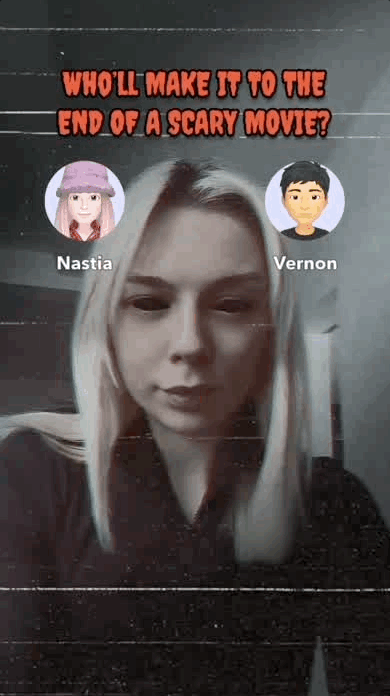 |
| Animating Bitmoji 3D | Animate 3D Bitmoji avatars using tools like Maya, Blender, or Mixamo. |  |
| Bitmoji Head | Animate the Bitmoji Head to mimic a Snapchatter's facial expressions. | 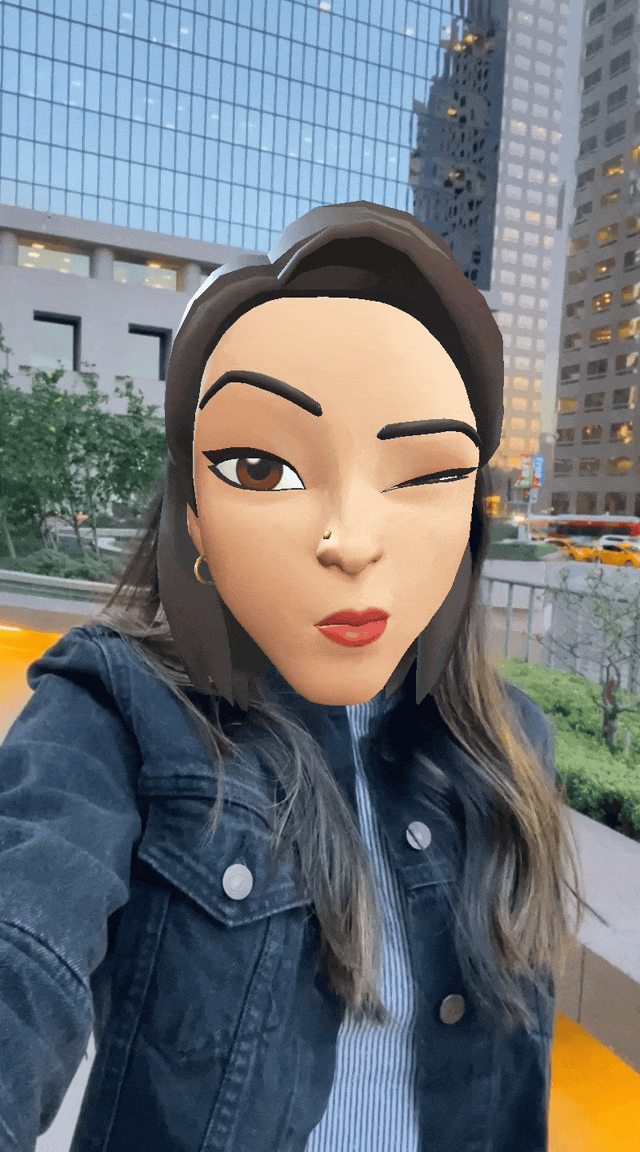 |
| Bitmoji Face Animator | Add facial animations to Bitmoji avatars, including predefined states like Happy or Angry. | 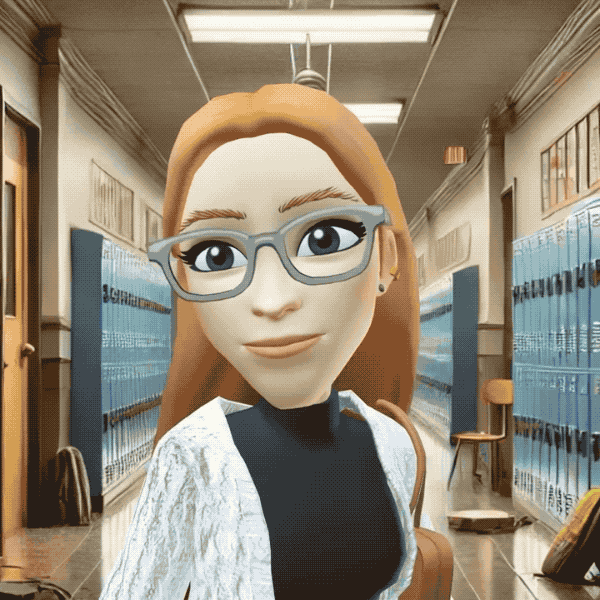 |
| Bitmoji Attachment | Attach props to Bitmoji avatars to enhance interactivity and storytelling. | 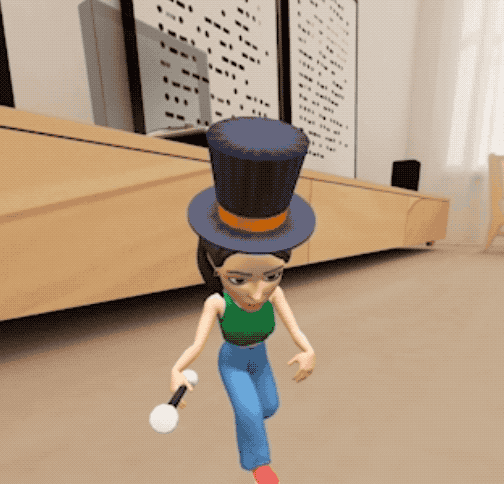 |
| Bitmoji Suite | Customize Bitmoji clothes, create animations and generate props | 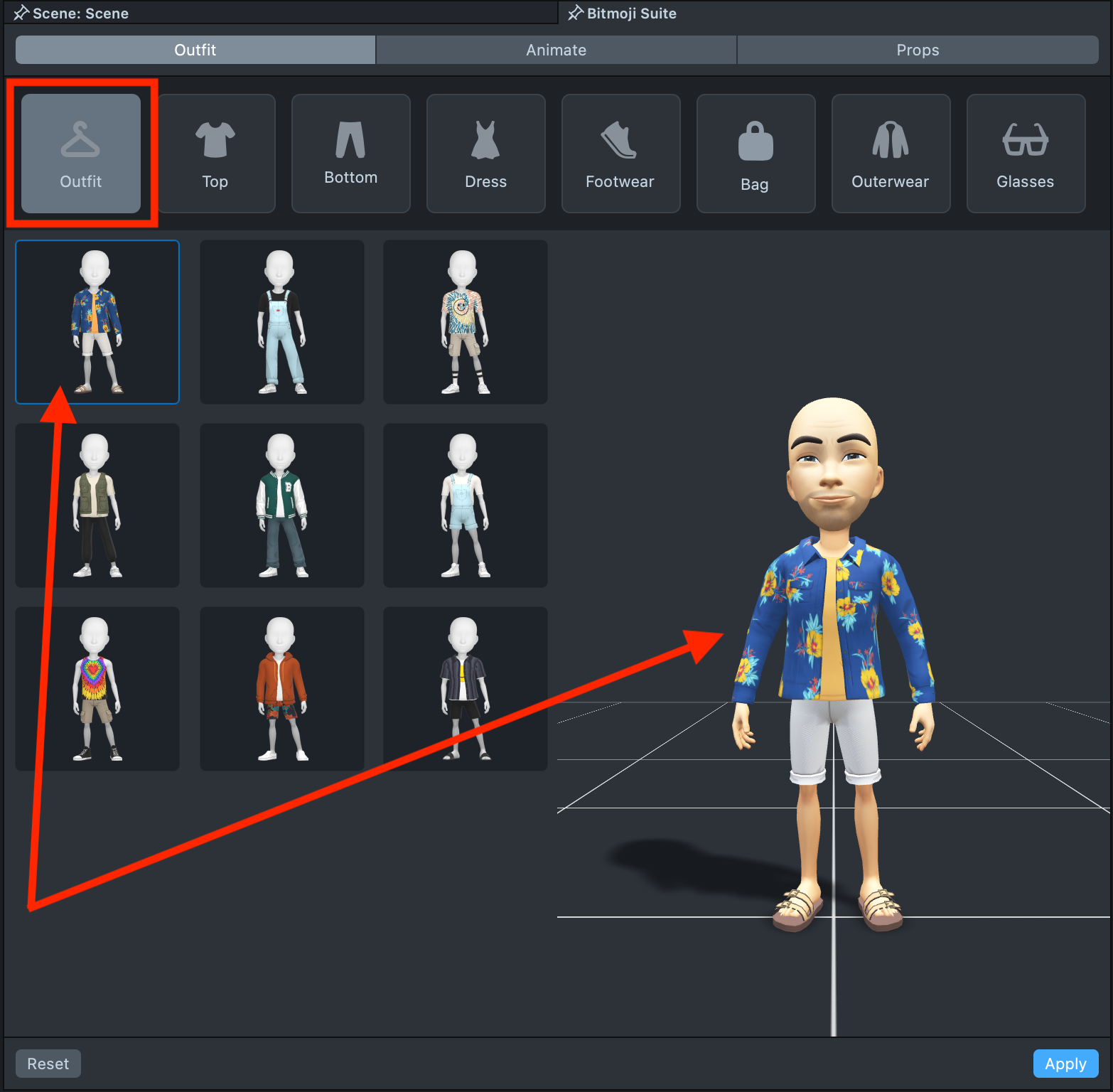 |
| Character Controller | Use Character Controller to create Bitmoji 3D Games! |  |
| Asset Library | Look for more Bitmoji related assets and components on Asset Library! |  |
Adding Bitmoji Avatars to Your Lens
There are several steps to load and use Bitmoji avatars in your Lens:
- Get the
SnapchatUserobject: Represent the user you want the Bitmoji from. This can be accessed via theUserContextSystemfor the current user, their friends, or MyAI. - Request the Bitmoji resource: Use
requestBitmoji2DResourceorrequestBitmoji3DResourceon theBitmojiModuleto get the asset. - Fetch and display the resource: Use
RemoteMediaModuleto fetch the resource and display it in your Lens.
For more advanced use cases, such as animating Bitmoji or adding props, refer to the respective guides.
Accessing Your Friends' Bitmoji
In addition to getting the current user's Bitmoji, you can also query for their friends' avatars. Take a look at the Friends Component to learn more about accessing their friends' SnapchatUser info. Combining the two APIs allows you to create unique experiences, such as:
- Displaying Bitmoji avatars of the friends you interact with the most.
- Creating quizzes that display your friends' Bitmoji avatars.
- Reconnecting with friends by showing avatars of those you interact with the least.
Animating and Enhancing Bitmoji
Animating Bitmoji 3D
You can animate Bitmoji avatars using Bitmoji Suite or tools like Mixamo, Autodesk Maya, or Blender. These tools allow you to create custom animations or use prebuilt ones.
Adding Facial Animations
Use the Bitmoji Face Animator to add facial expressions to your Bitmoji avatars. This component supports predefined states like Happy, Angry, and Curious, and allows for smooth blending between animations.
Adding Props
Enhance your Bitmoji avatars by attaching props. Learn more in the Adding Props guide.
Bitmoji Suite
Check out Bitmoji Suite plugin for customizing Bitmoji clothes, creating animations and generating props objects!