Supported on
Overview
The Bitmoji Suite plugin in Lens Studio revolutionizes how developers can create Lenses with Bitmoji avatar. It enables developers to change the outfits for Bitmoji, generate furniture and other stylized objects for Bitmoji scenes, and also animate - all from within the Bitmoji Suite.
- Outfit: Dress your and your friends avatar with clothing from the Bitmoji fashion library.
- Animate: Choose an animation from the Animation Library and apply it to Bitmoji.
- Props: Add furniture and other objects to a scene by generating from a text prompt. Props are stylized with the Bitmoji look and feel.
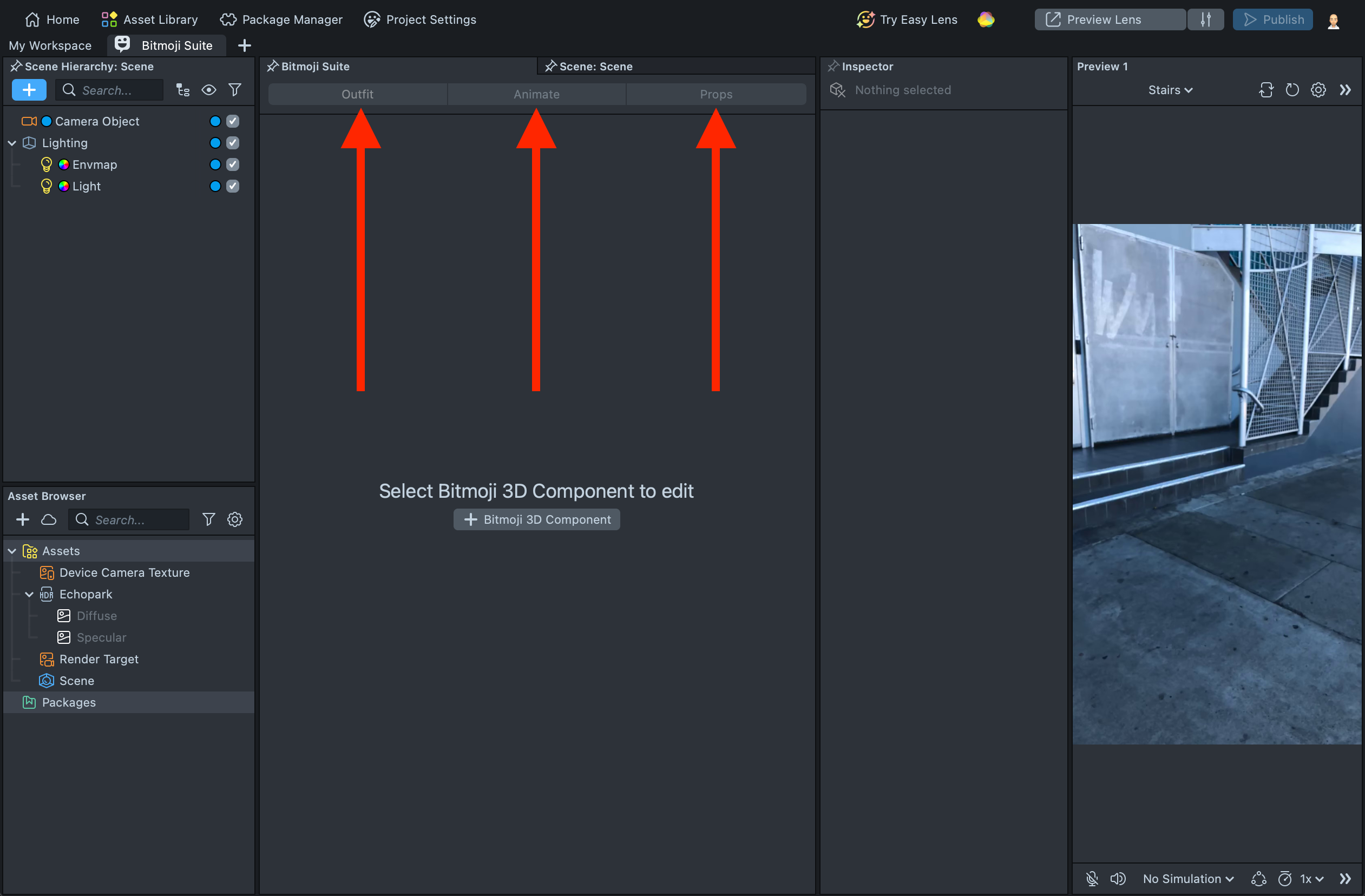
How to find it
There are 3 entry points for your convenience:
-
If you already have the Bitmoji Component in the Scene Hierarchy - just double click on it!
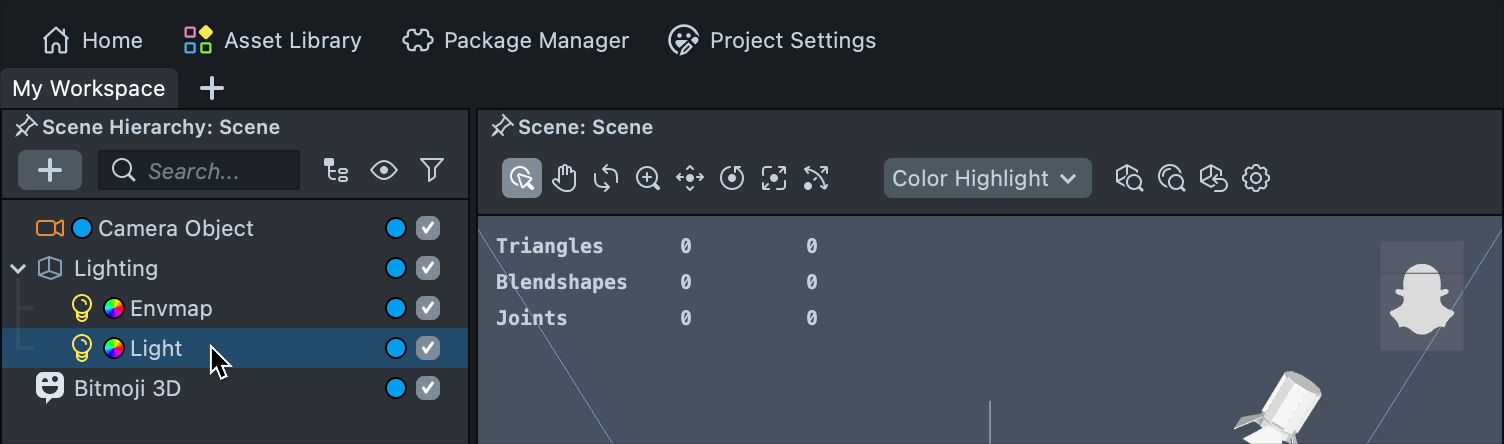
-
Go to Workspaces and find the Bitmoji Suite!
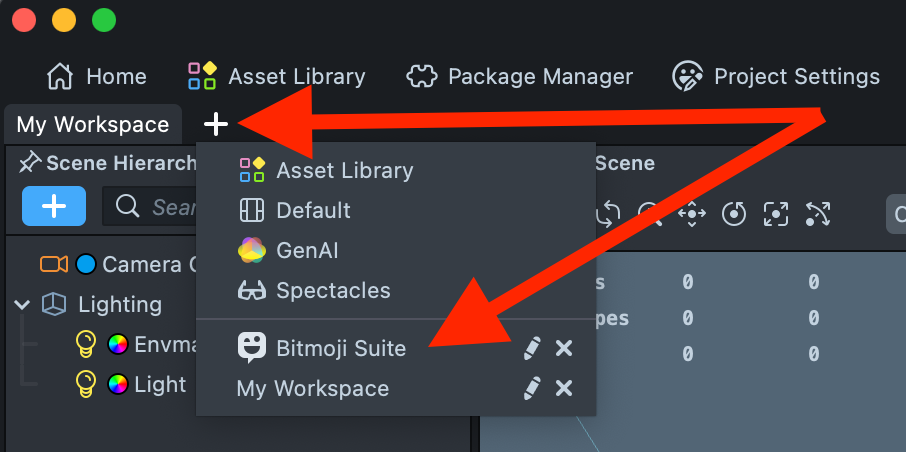
-
Go to the Window tab on the top and find the Bitmoji Suite!
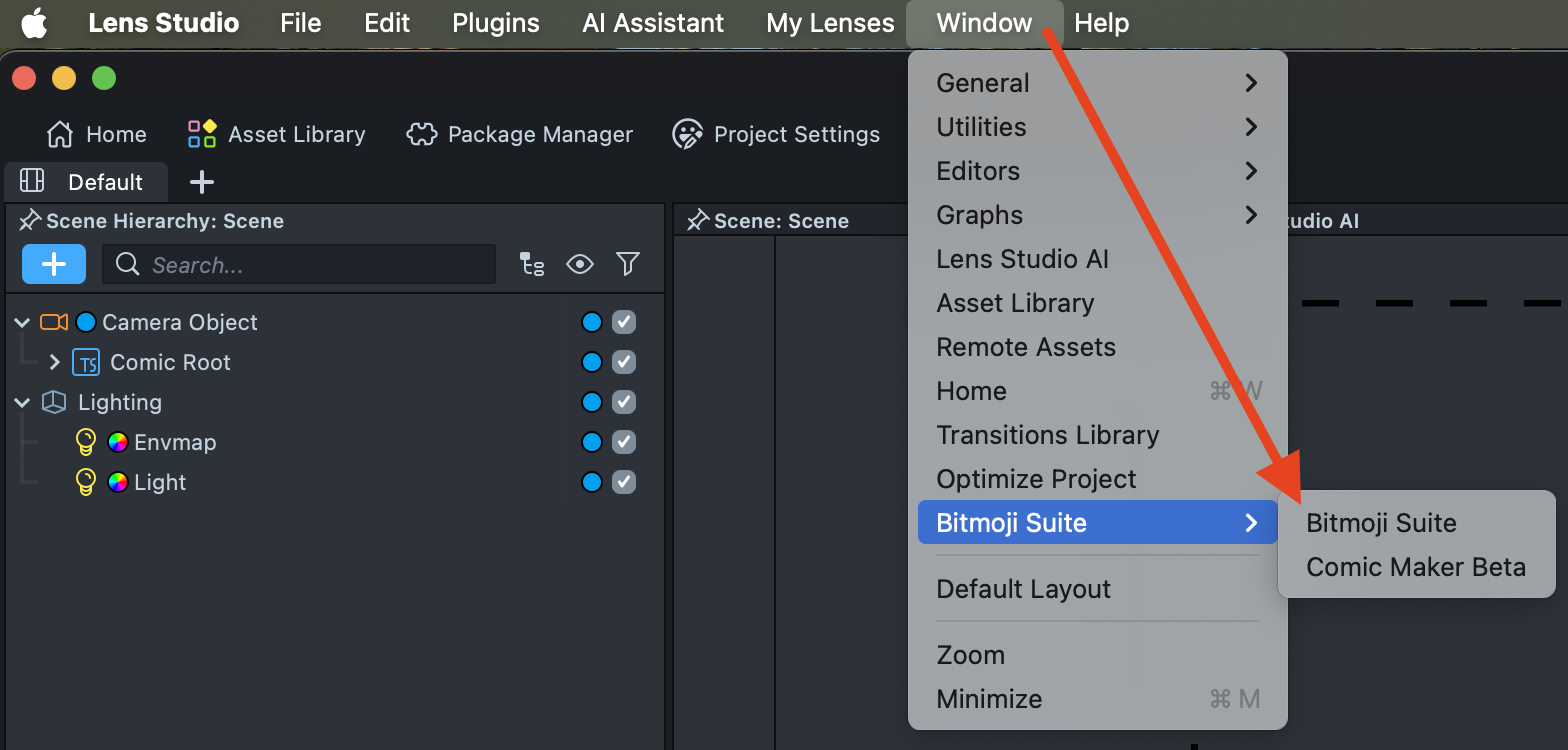
To view your Bitmoji in the Scene Editor and interact with it, you need to enable the Run Scripts[Beta] toggle. This feature is turned off by default.
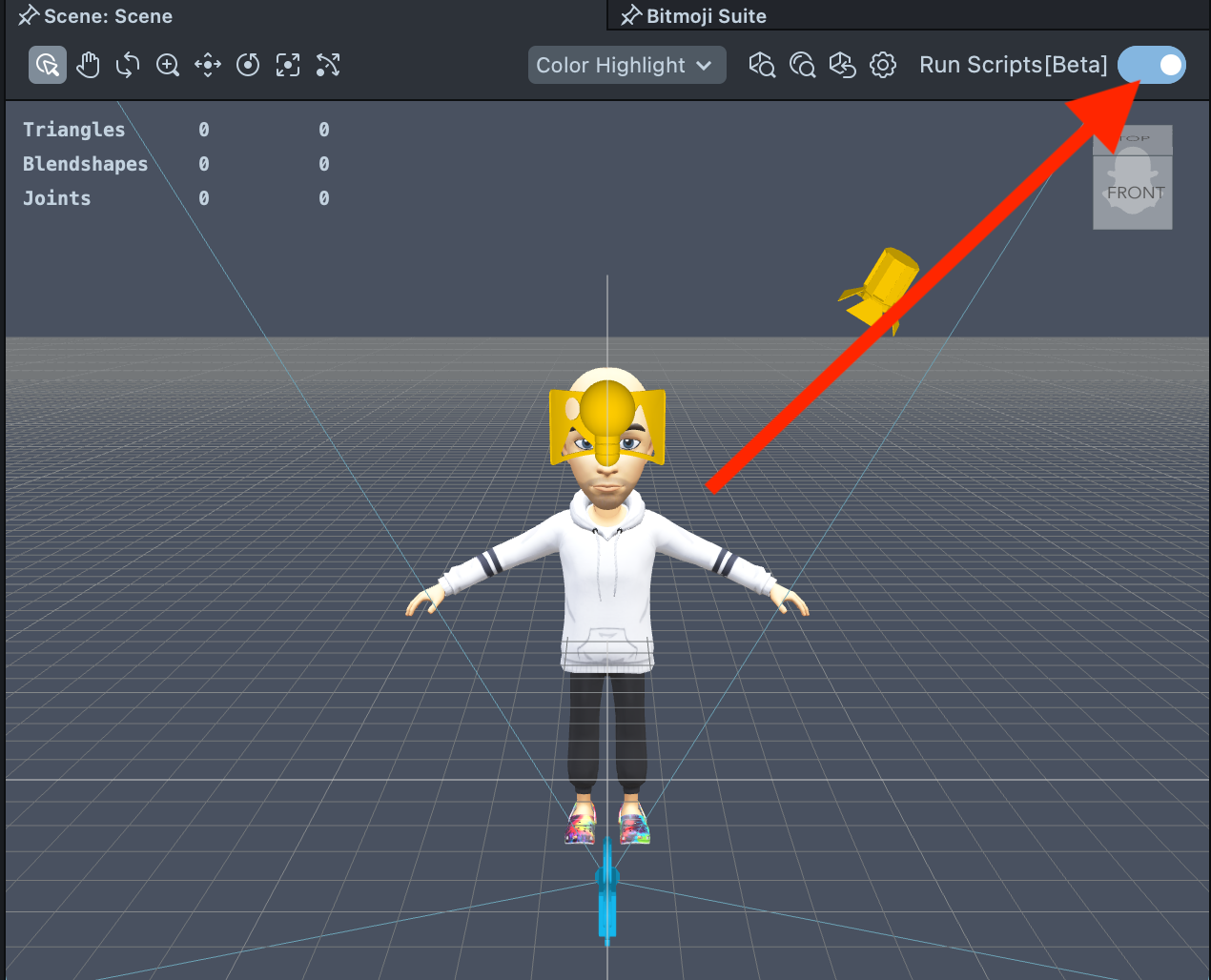
Was this page helpful?