Nodes > Functions > Sample > Curve Sample
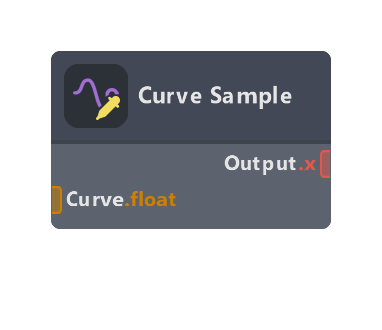
Returns the value of a Curve Object at the given Sample Point.
The Sample Point determines where the value is retrieved from the input curve asset.
For a keyframe at (x, y), x = Sample Point, y = value.
Inputs
| Name | Type | Description |
|---|---|---|
| Curve | CURVE_OBJECT | Curve Object to sample. |
| Sample Point | float | Coordinate to sample the curve at. |
Outputs
| Name | Type | Description |
|---|---|---|
| Output | float | Sampled value of the curve. |
Properties
| Name | Type | Description |
|---|---|---|
| Wrap Mode | dropdown | Wrap mode determines how the curve behaves when the sample point is animated or falls outside the range of the curve track. |
- Clamp : The animation runs through only once. If the sample point is outside the range, it returns a value of 0.0.
- Mirrored Repeat : Functions like a ping-pong animation, moving from the start to the end and then reversing back to the start.
- Repeat : Value loops continuously, restarting from the beginning each time it reaches the end. Sample Mode | dropdown | Quick sample mode selection is VFX only.
- Custom: Custom input where to sample the curve at.
- Particle Age Ratio: Use particle age ratio as the sample point.
Was this page helpful?