Nodes > Functions > Util > Blend
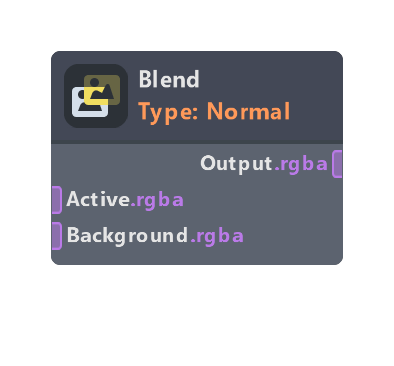
Combines two input colors using one of several Blend modes.
Inputs
| Name | Type | Description |
|---|---|---|
| Active | color | Secondary color in the blend operation |
| Background | color | Base color in the blend operation |
| Mask | float | When Custom is selected for Mask Source, this input controls how much the blend operation is applied. Expects a 0-1 value where 0 returns the Background and 1 returns the blended color |
Outputs
| Name | Type | Description |
|---|---|---|
| Output | color | Result of the blend operation |
Properties
| Name | Type | Description |
|---|---|---|
| Blend | dropdown | Blend type to use |
| Formula | string | Displays the blend algorithm |
| Premultiply A | bool | Multiply Active's rgb channels by Active's alpha channel |
| Premultiply B | bool | Multiply Background's rgb channels by Background's alpha channel |
| Mask Source | dropdown | Specify a color channel or custom input to use as a mask for the blend operation, where a value of 0 in the mask returns the Background and 1 returns the blended color |
Was this page helpful?