Nodes > Particles > Align to Camera (Quad)
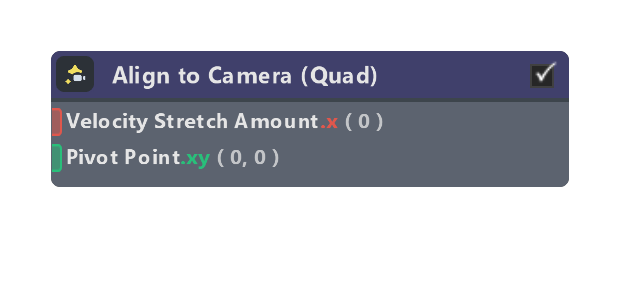
Rotates particles to face the camera with velocity stretch and, optionally, orient and stretch along the particle's velocity vector.
Inputs
| Name | Type | Description |
|---|---|---|
| Rotation (Degrees) | float | When Rotate by Particle Matrix is disabled, this provides an extra rotation factor. |
| Velocity Stretch Amount | float | When Velocity Stretch is enabled, this controls how much the particle is scaled along the velocity vector. When Stretch Amount is 0, particles only face the camera and are oriented relative to the facing mode and alignment options. |
| Pivot Point | float | When Velocity Stretch is enabled, this controls an offset for both the center of the velocity stretch and the rotations. Setting Pivot Point to (0.0, -0.5) will make the stretch only happen behind the particle. |
Properties
| Name | Type | Description |
|---|---|---|
| Facing Mode | dropdown | When set to Camera Plane, the particles face toward the closest point on the camera view plane. When set to Camera Position, the particles face toward the camera position. |
| Alignment | dropdown | When set to Camera Up, the particles tangent towards the camera's up facing direction vector. When set to World Up, the particles tangent towards the world's up. |
| Rotate by Particle Matrix | bool | When enabled, the particle rotation matrix attribute is incorporated into the alignment rotation. Only rotations about the particle's Z axis will preserve camera alignment. When using this node and the Rotate by Velocity subgraph, set the Rotation Axis to 2D to keep particles aligned to the camera. |
| Velocity Stretch | bool | When enabled, stretch the particles along their velocity vector. |
Was this page helpful?