Nodes > Particles > Modify Attribute
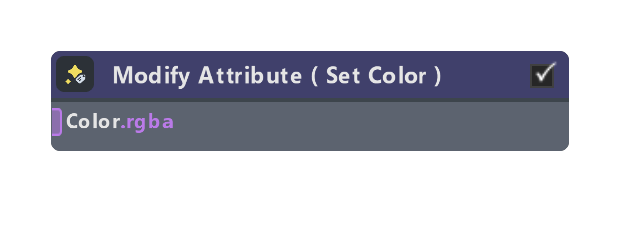
Overwrites, adds, or multiplies particle attributes depending on the Operation selected. This is the primary way of manipulating particle data.
Inputs
| Name | Type | Description |
|---|---|---|
| Color | float | Input color to use |
| Default | float | Input value to use |
| Rotation Matrix | matrix | Input matrix to use |
Properties
| Name | Type | Description |
|---|---|---|
| Attribute | dropdown | The particle attribute to modify. |
| Operation | dropdown | What operation to perform on the selected attribute. "Set" will overwrite the attribute with the input value. |
| Dynamic Enable | bool | Exposes the Enabled input to dynamically toggle the node's operation. |
| Access | dropdown | When using custom attributes, this option defines where the custom attribute can be accessed in the node graph. |
Local means the custom attribute can only be accessed in the same graph level as where it was created. For example, if the custom attribute was created inside a sub-graph, it can't be accessed outside the sub-graph.
Global means the custom attribute can be accessed anywhere in the graph. Note that this increases the risk of potential attribute naming conflicts. Name | string | Name of the custom attribute Channels | dropdown | Number of channels on the custom attribute Precision | dropdown | The bit depth of the custom attribute. RangeMin | float | Lower bound of the custom attribute. RangeMax | float | Upper bound of the custom attribute. Info | string | When the attribute is set to Custom and there is a naming conflict, a warning message will be printed in this field