Sub-Graph Library
This page list out Sub-Graph Library presets in alphabetical order. You can find these sub-graphs under Sub-Graph Library section of the Add Node menu. You can open this menu by hitting tab on your keyboard while in the Material Editor.

These sub-graphs are also available in the VFX Editor.
Library
3D Rotation
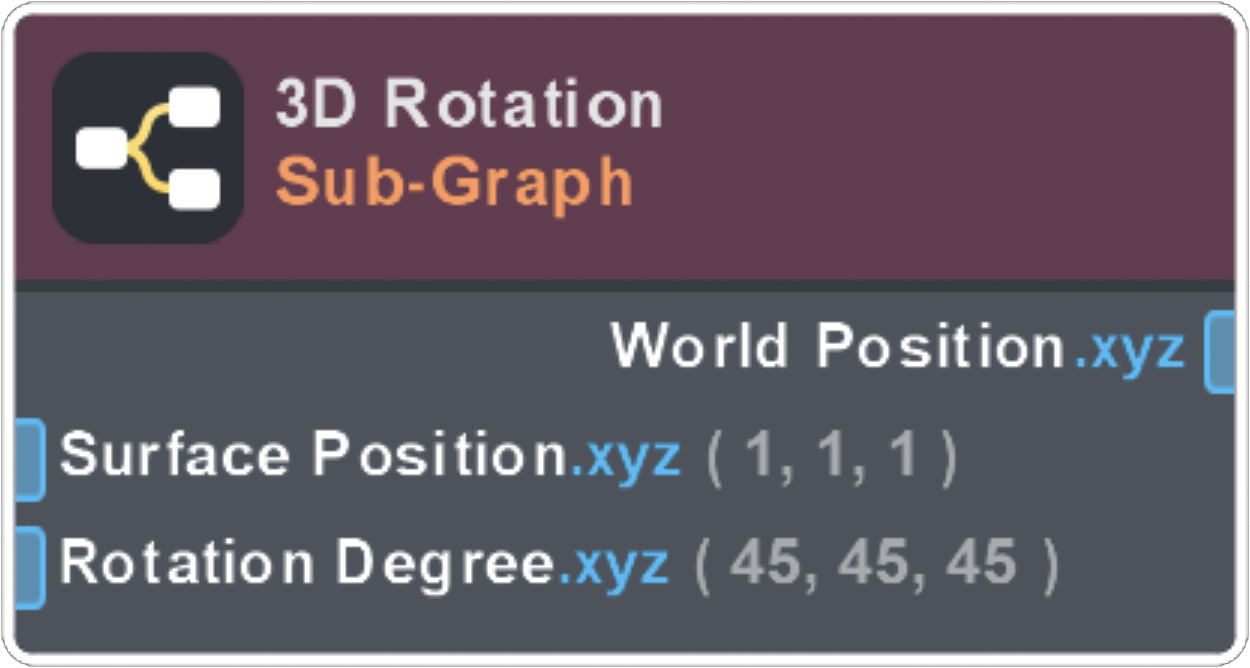
Rotates a 3D mesh when given its surface position. Note that this graph will transform input surface space data into object vector(space) and export as world vector.
3D Wave
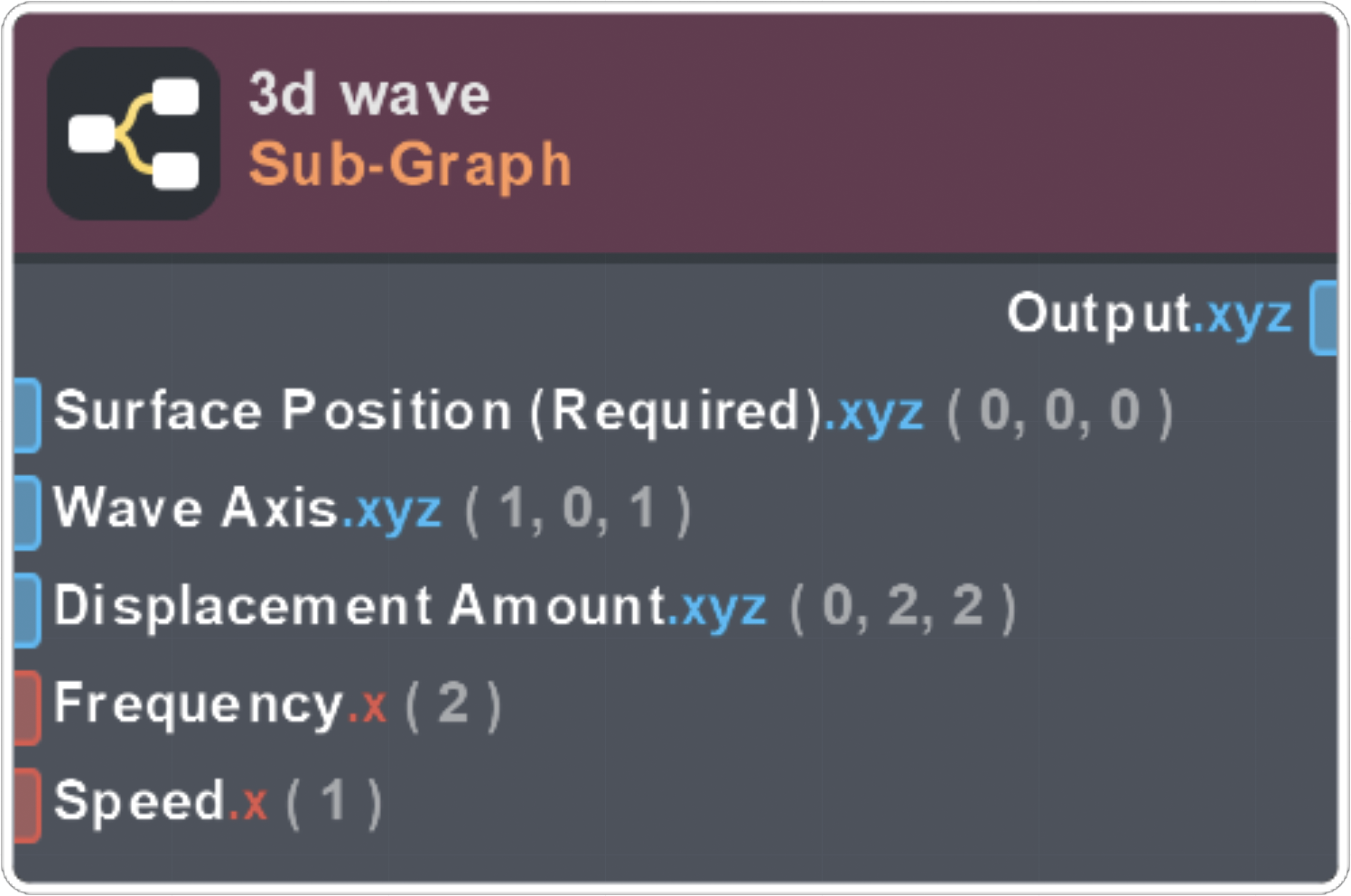
Takes a Surface Position and displaces vertices according to a sine wave. The direction of the wave is controlled with the Wave Axis, and the amount the vertices are moved in each dimension is controlled by Displacement Amount. The number of waves is controlled by Frequency, and how fast they are animated is controlled by Speed.
9 Slicing
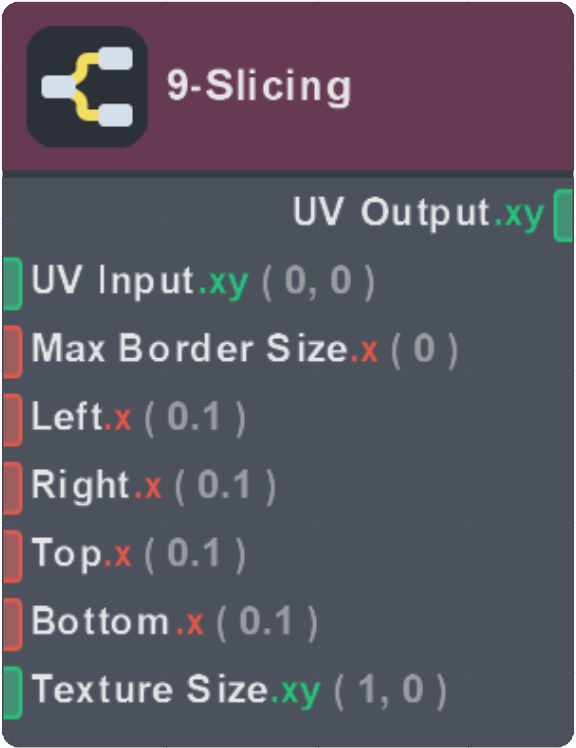
9-slice scaling (also known as Scale 9 grid, 9-patch or 9-slicing) is a 2D image resizing technique to proportionally scale an image by splitting it in a grid of nine parts.
Attack/Decay

Creates an Attack/Decay envelope similar to musical instrument controllers. Attack is the amount of time it takes to reach from an amplitude of 0 to max value. Decay is the amount of time it takes for it to decrease from max amplitude to the value. Control Value is expected to be within the range of 0-1.
Angle Gradient
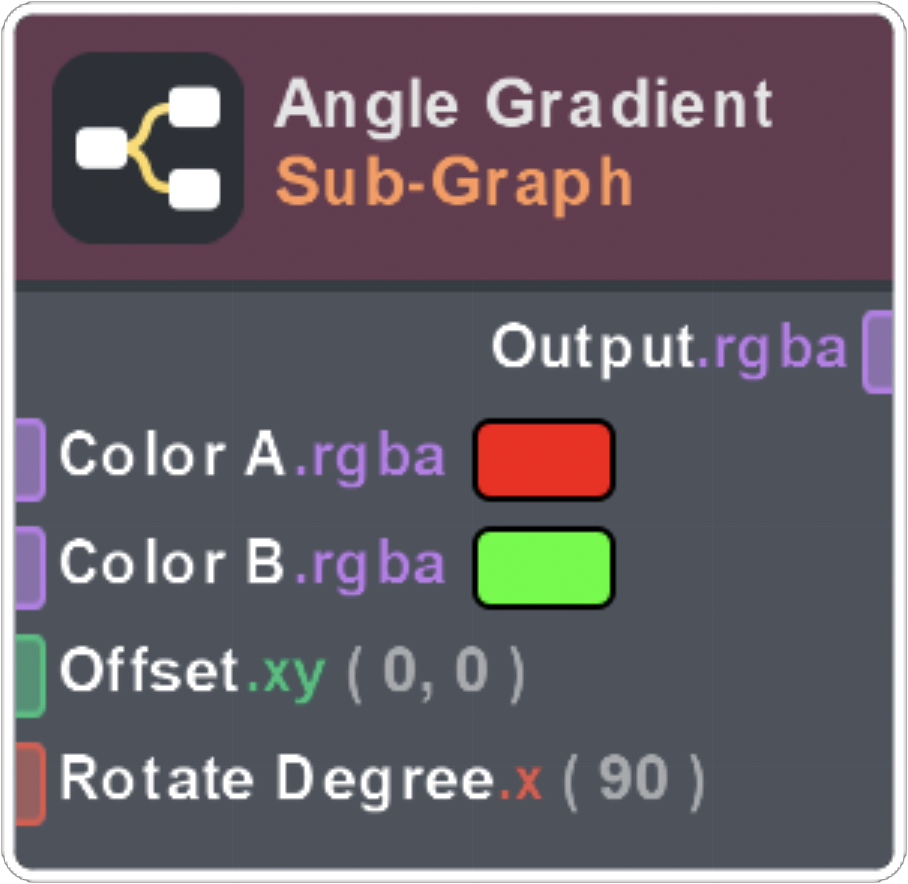
Draws a circular gradient from Color A to Color B in direction given Rotate Degree to the center line. Rotate Degree input can go negative if users adjust the Float Import Min limitation under the Sub-Graph.
Bloom
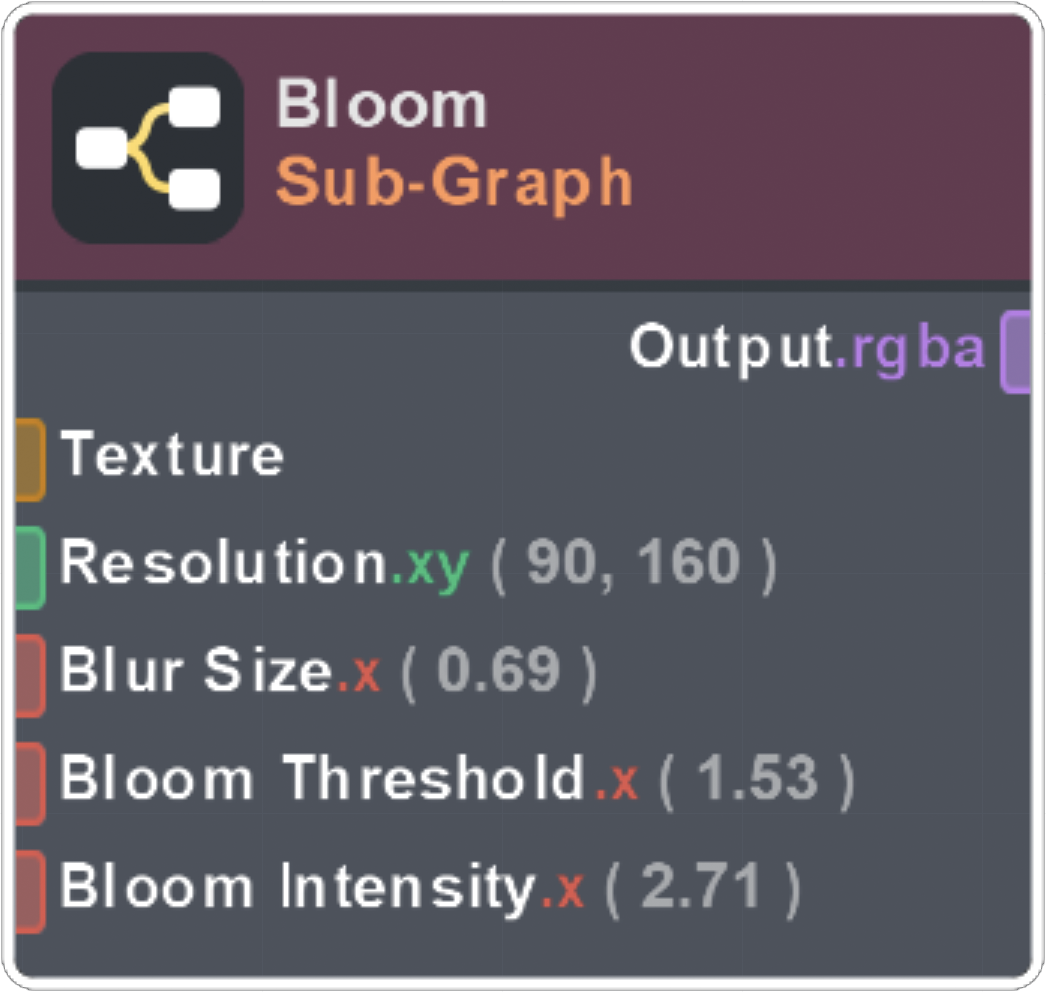
Useful for Post Effect graphs. The lower the Resolution, the lesser step you will get. Blur Size offsets the steps, tweak Threshold and Intensity for desired results.
Brightness/Contrast
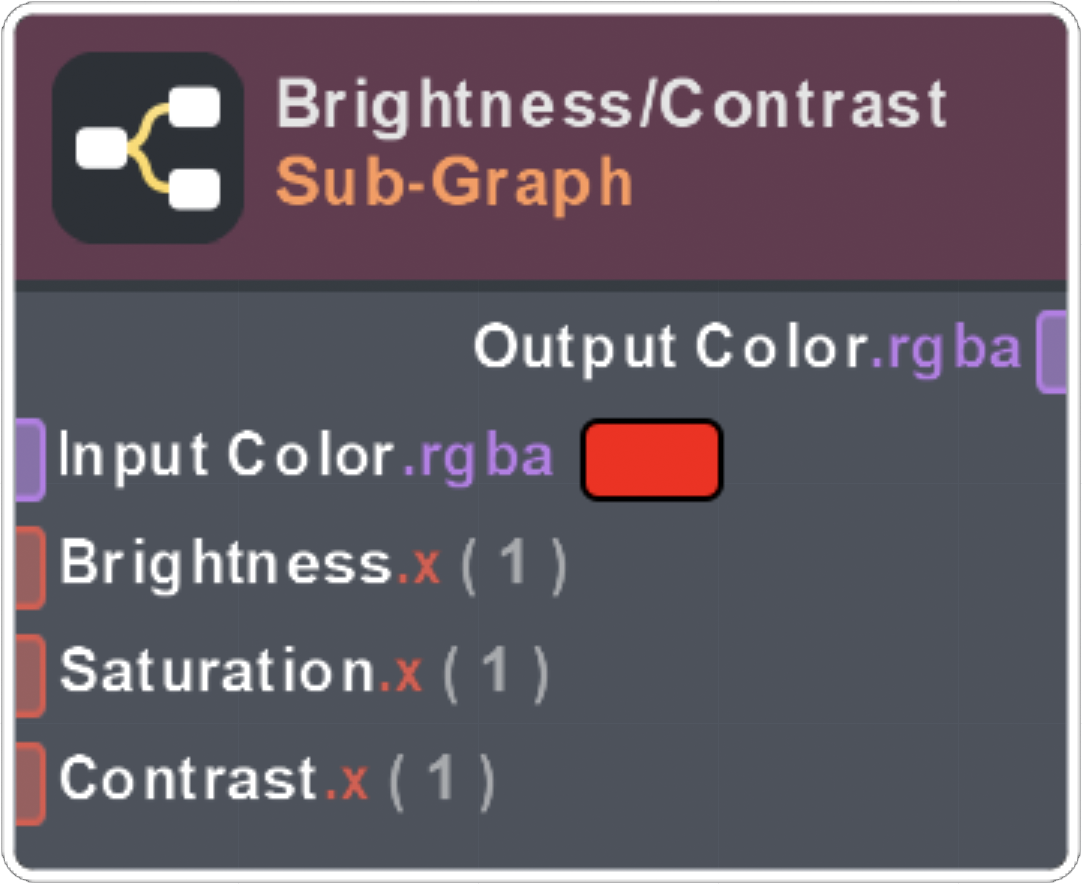
Brightness adjusts the lightness of the overall image, Saturation toggles the intensity of the color, Contrast controls difference in brightness between subjects. Increasing the Contrast value will brighten the light areas and darken the rest.
Camera Distance Fade
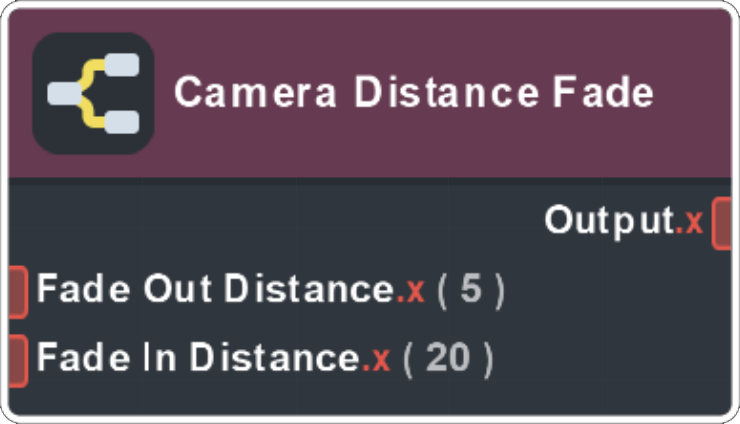
Computes a value that will fade “in” (1.0) or “out” (0.0) when a particle is a given distance from the camera. When the particle reaches the Fade In Distance, the value becomes 1.0, and when the particle reaches the Fade Out Distance, it becomes 0.0. This is useful for controlling particle attributes such as alpha or size. Default values are useful for fading particles out when they are close to the camera.
Cartesian to Polar
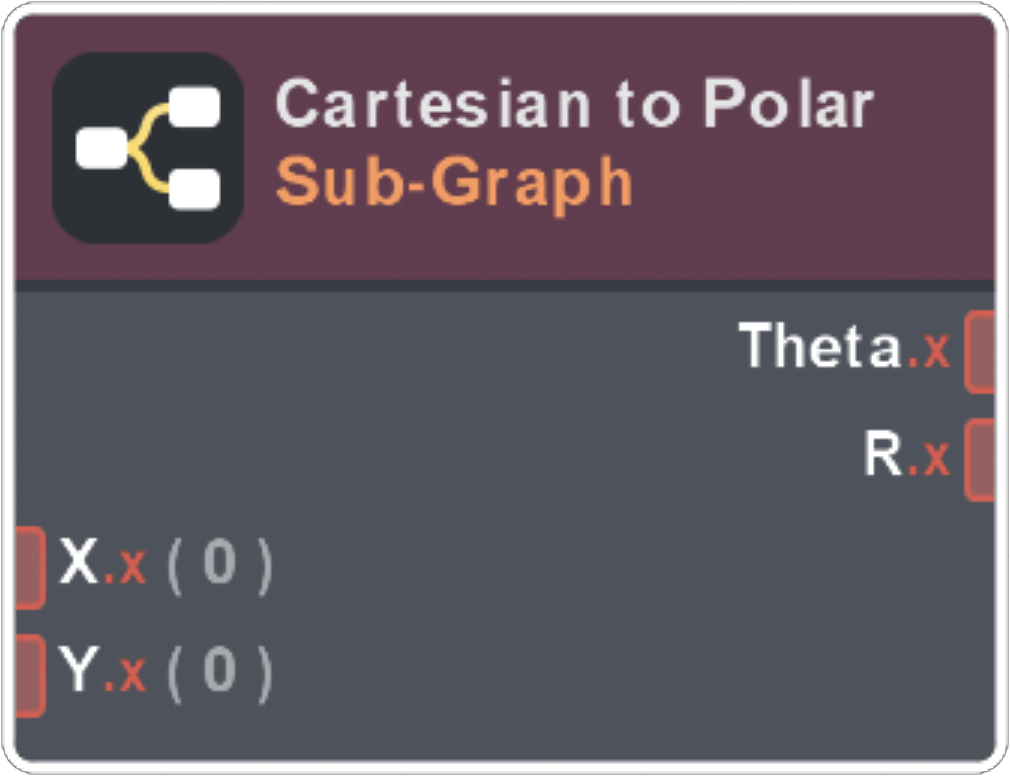
Converts from Cartesian coordinates (x,y) to Polar coordinates (r,θ).
Cartesian to Spherical
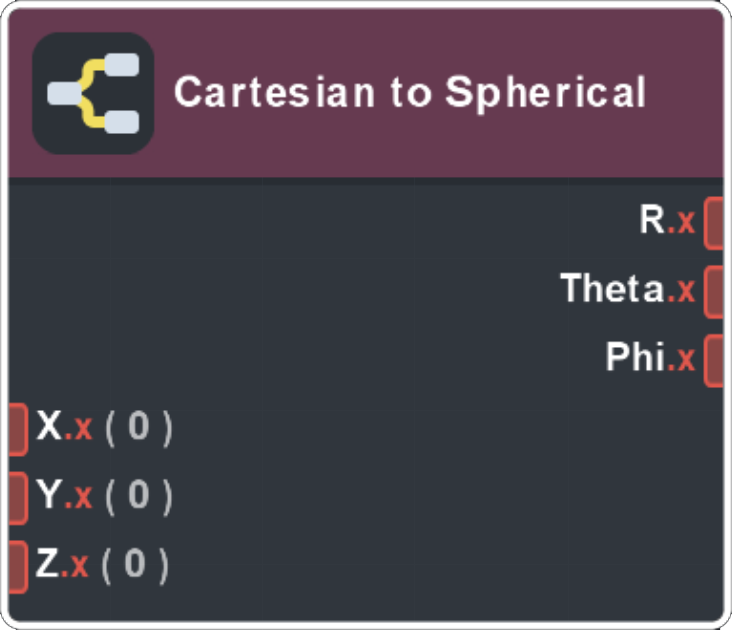
Converts from Cartesian (x,y,z) to Spherical (r,θ,φ) coordinates.
Color Ramp Sample
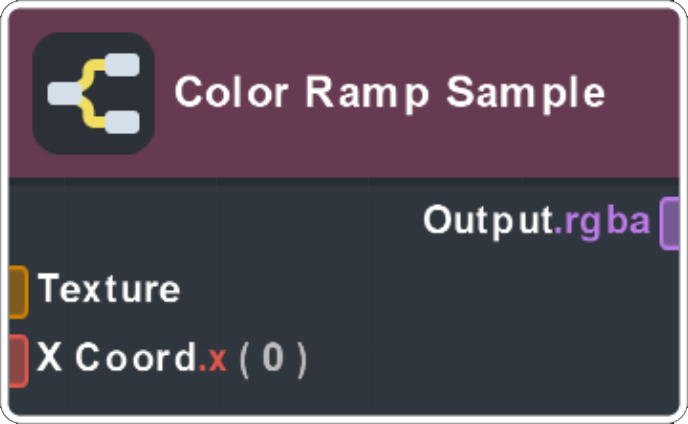
Sample 1D Ramp texture with X coordinate exposed.
Checkerboard
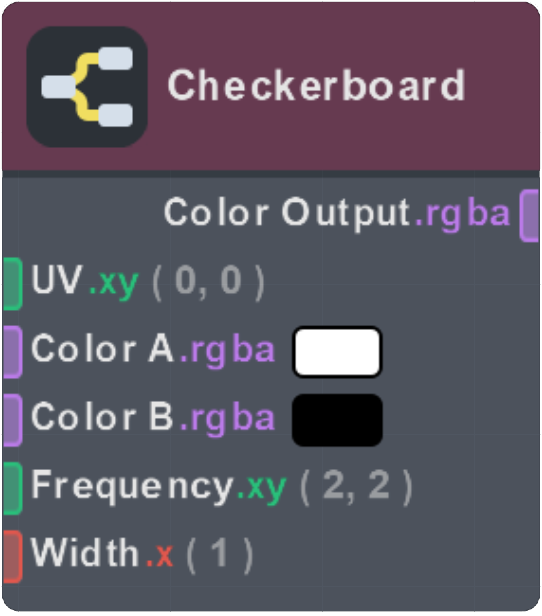
Generates a checkerboard of alternating colors between inputs Color A and Color B based on input UV.
Chroma Mask
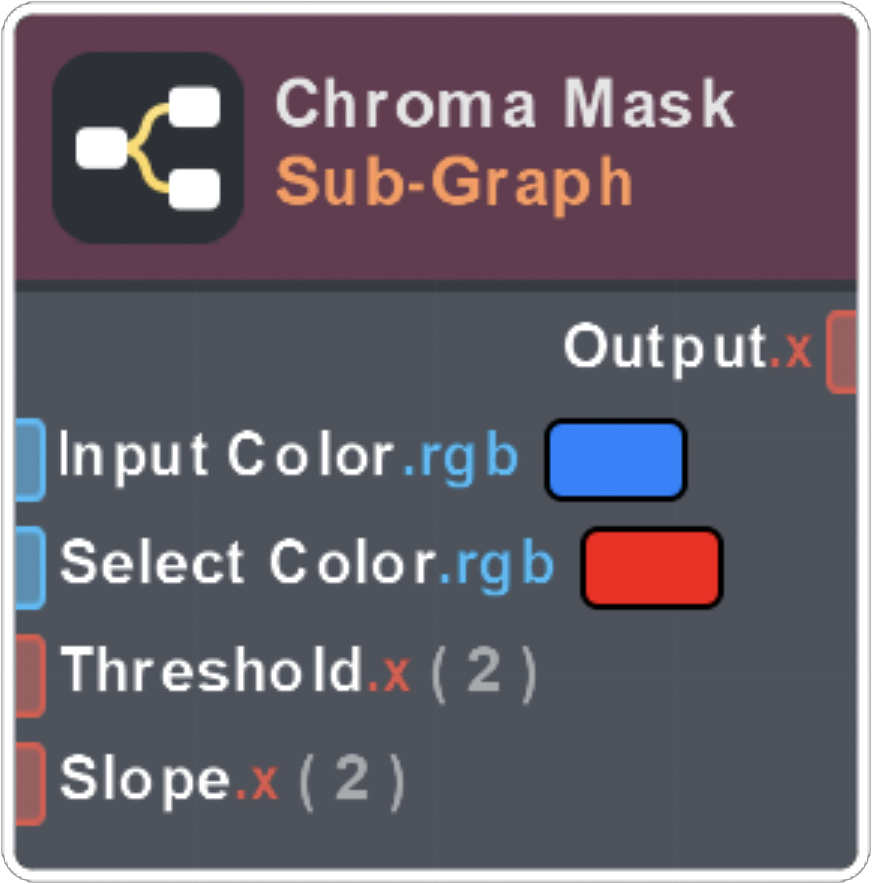
By giving a desired image/color input, this Sub-Graph keys out Selected Color with Threshold and Slope controls, outputting a black and white mask.
Color Replacement
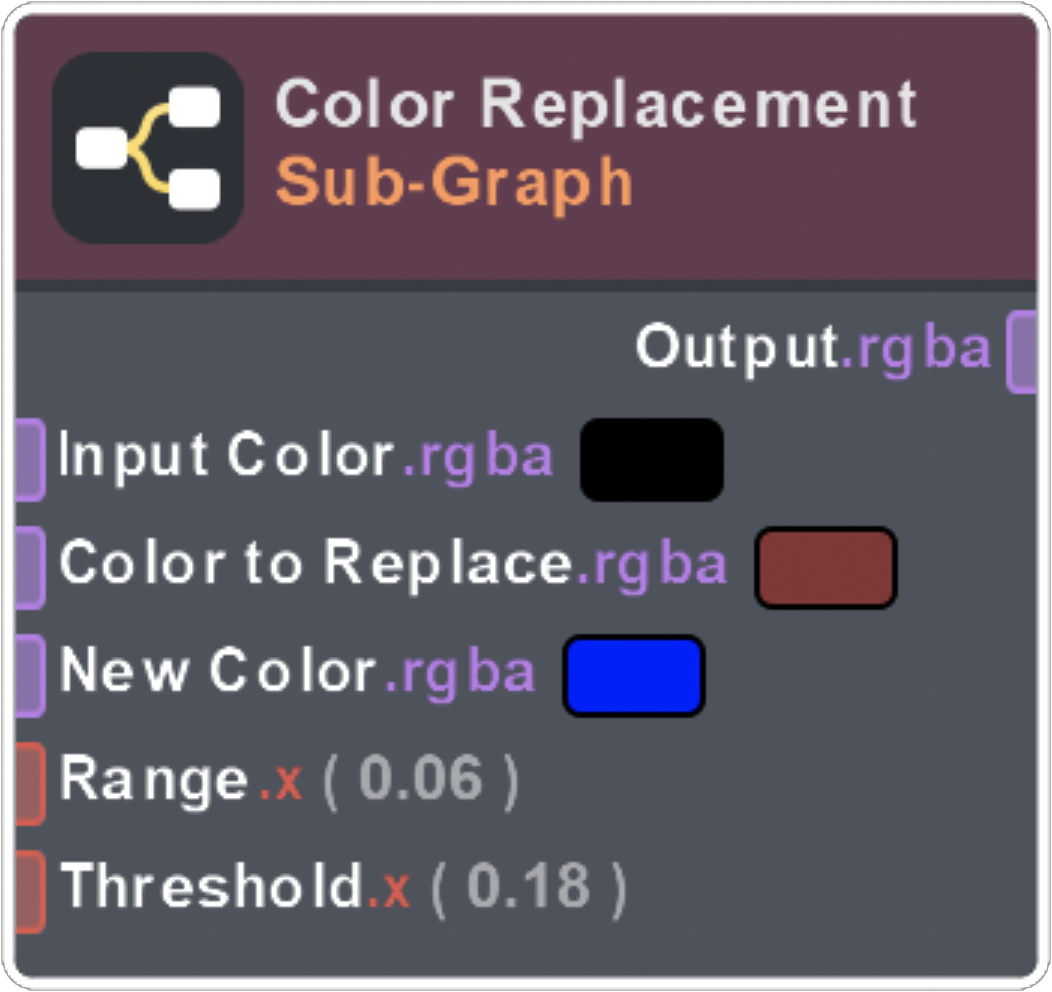
It replaces values from Color to Replace with New Color. Simply plug in Input, and tweak Range and Threshold for better results.
Depth Distance Fade
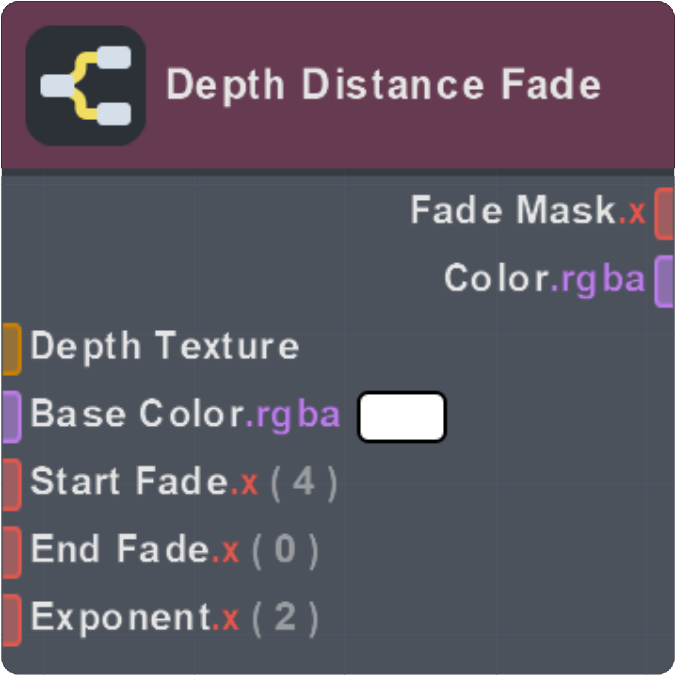
Fades pixels as they get close to other objects in the scene. This sub-graph is useful for softly fading particle effects such as smoke and fire.
Diamond Gradient
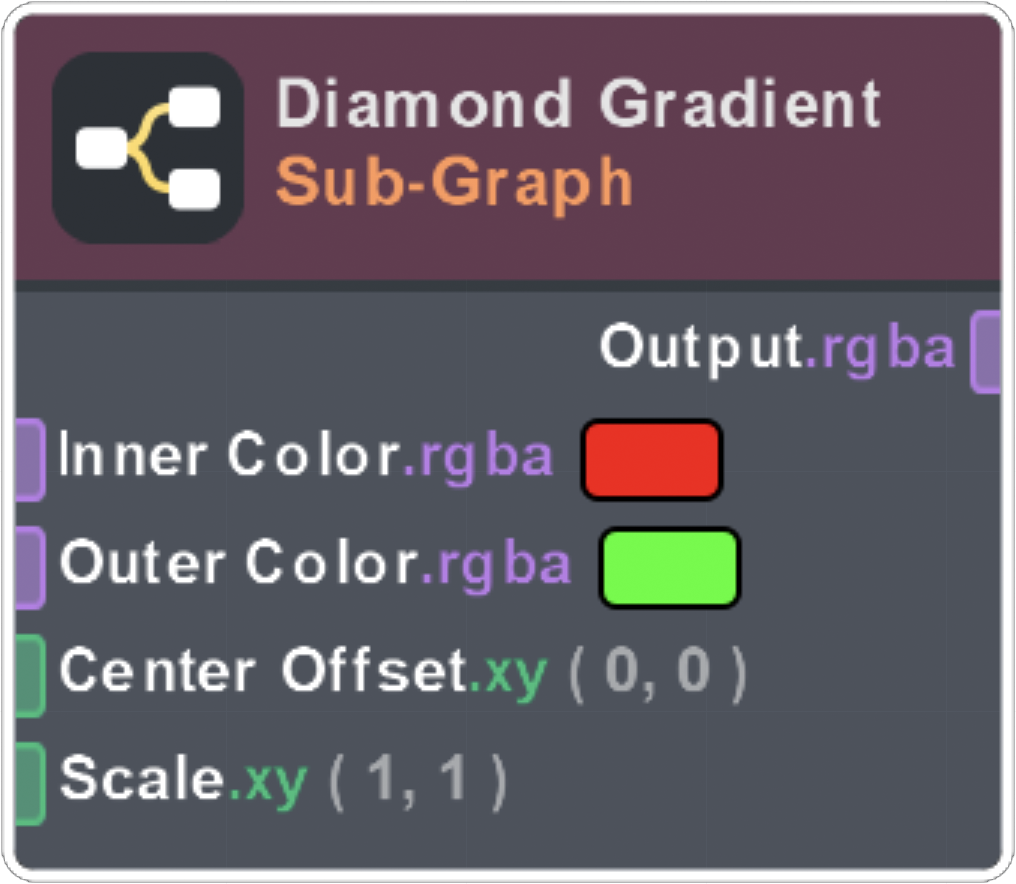
Transition of Color A to Color B along a direction of increasing distance to the center. Creates a diamond shape gradient with controls of offsets and scale. If a non stretched result is preferred, rescale the Scale value according to the resolution.
Directional blur
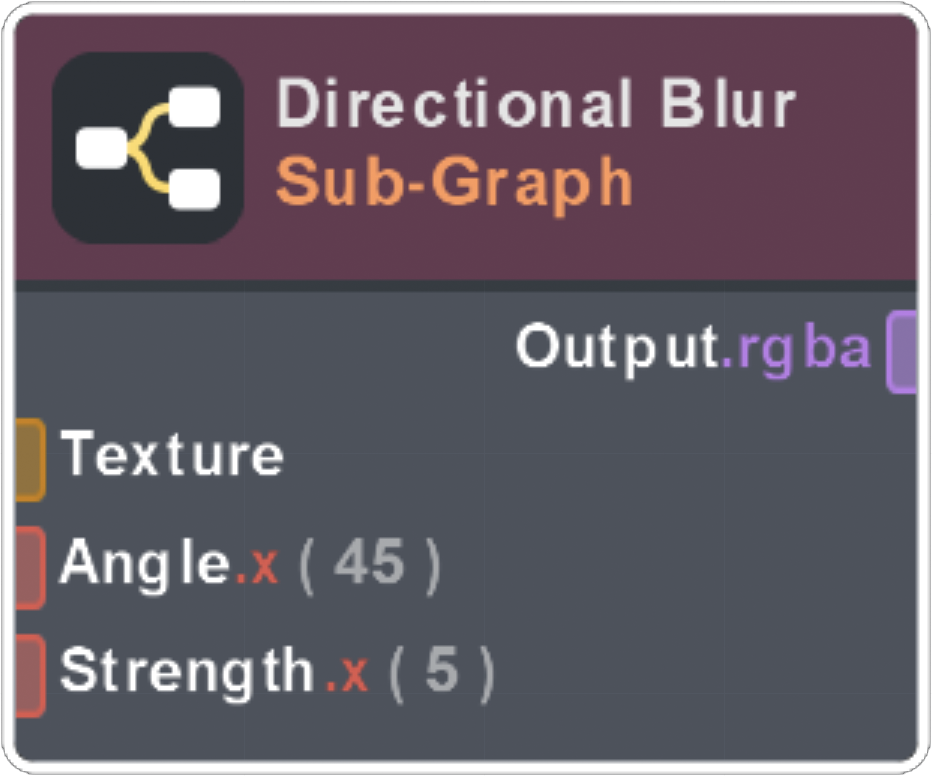
Post Effect graph, applies directional blur on to an input texture. Angle goes from 0 to 360 degrees.
Distortion
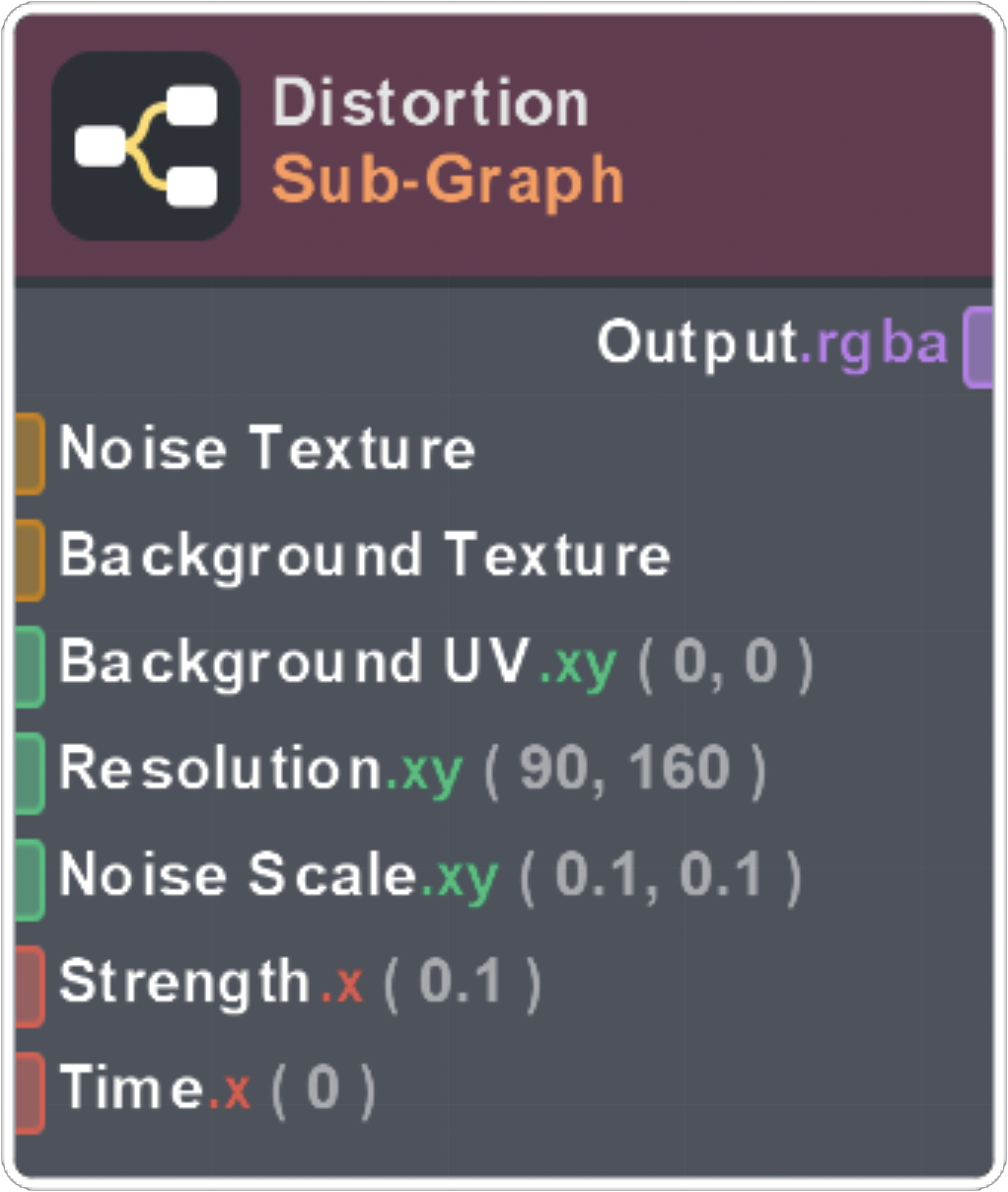
Post Effect graph, distorts Background Texture with given Noise Texture. Time can be animated by script or just simply plug in an Elapsed Time node.
Edge Detection
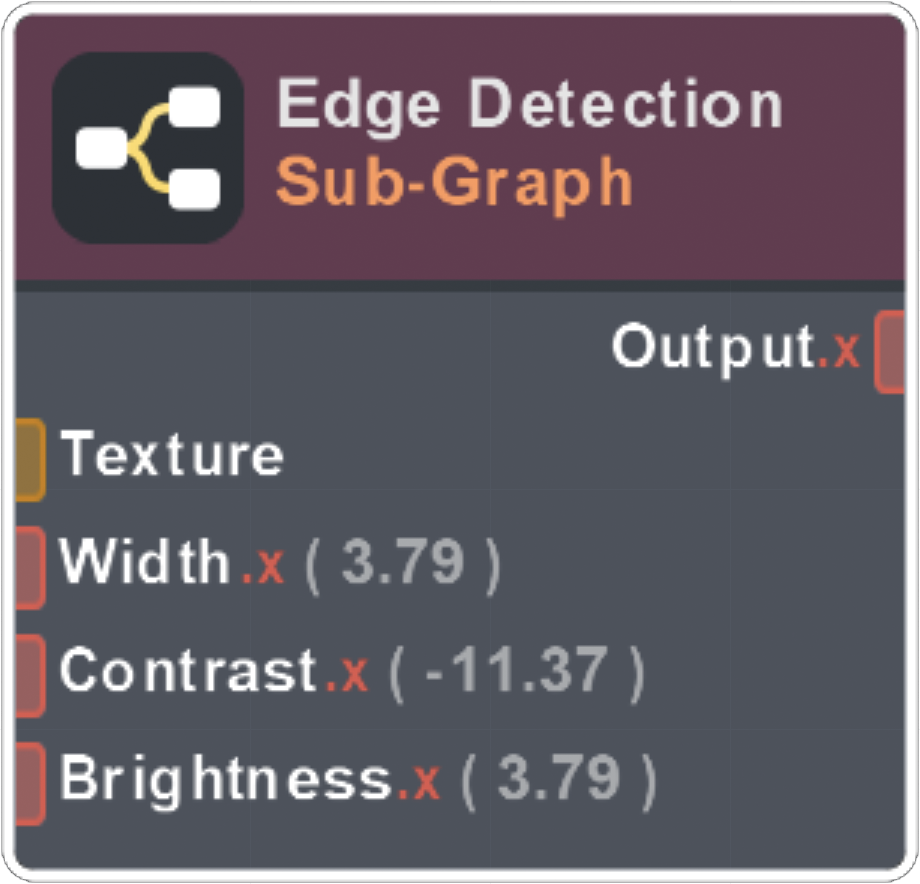
Post Effect graph, this graph identifies the boundaries of objects within the given texture. Width changes the thickness of the lines. Adjust Contrast and Brightness for fine adjustments.
Flipbook Blend
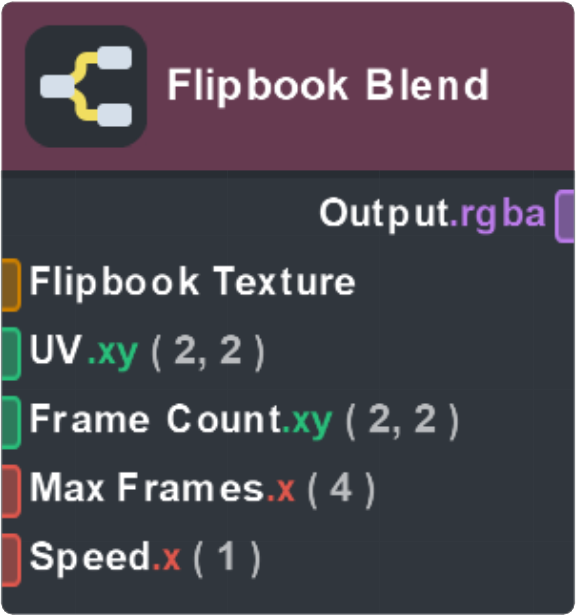
Blends a Flipbook animation between the current frame and the next frame.
Flipbook Motion Vector Blend
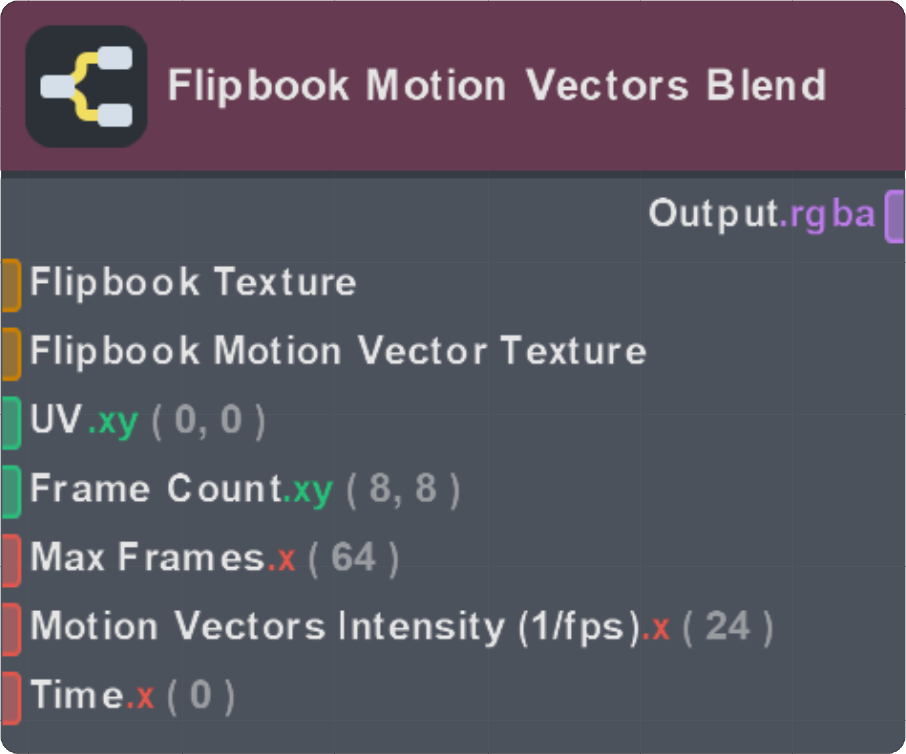
Blends a Flipbook animation between the current frame and the next frame from a motion vector map.
Gaussian Blur
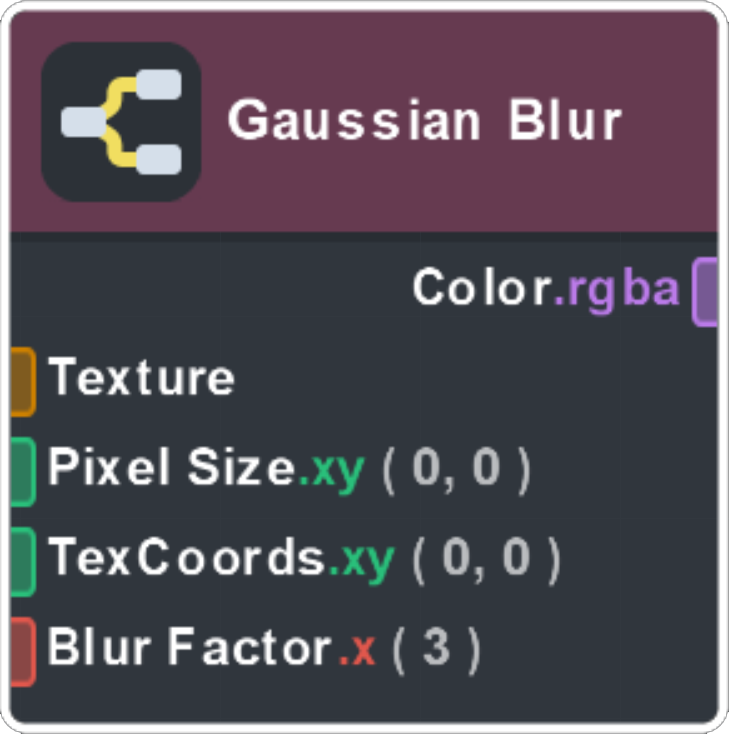
Post Effect graph, a simple gaussian kernel to reduce image noise and detail. Blur Factor settings can be adjusted to control the blur amount. For this subgraph to work, Pixel Size and TexCoords has to be connected as well as Mipmaps is enabled in the Material setting for this sub-graph to make it work properly.
You can enable Expose Size Out in the Texture 2D Object Parameter node and connect it to the Gaussian Blur's Pixel Size , as well as TexCoords to Screen UV coords. Take a look at the image below for an example.

Hue Saturation
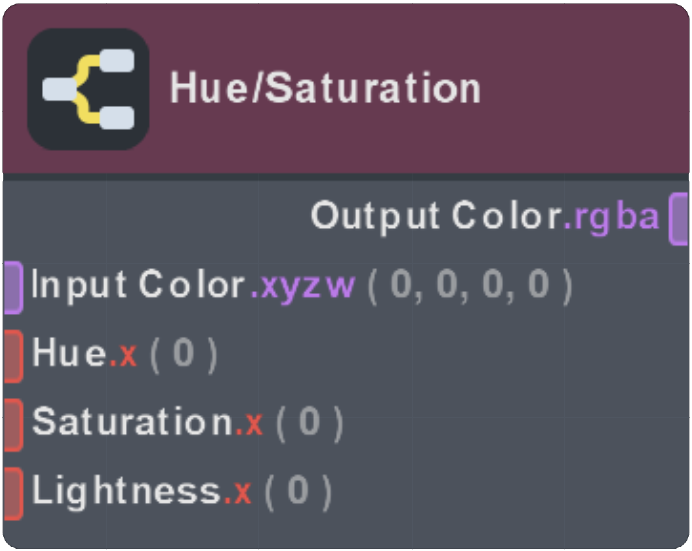
Lets you adjust the hue, saturation, and lightness of the overall image.
Linear Gradient
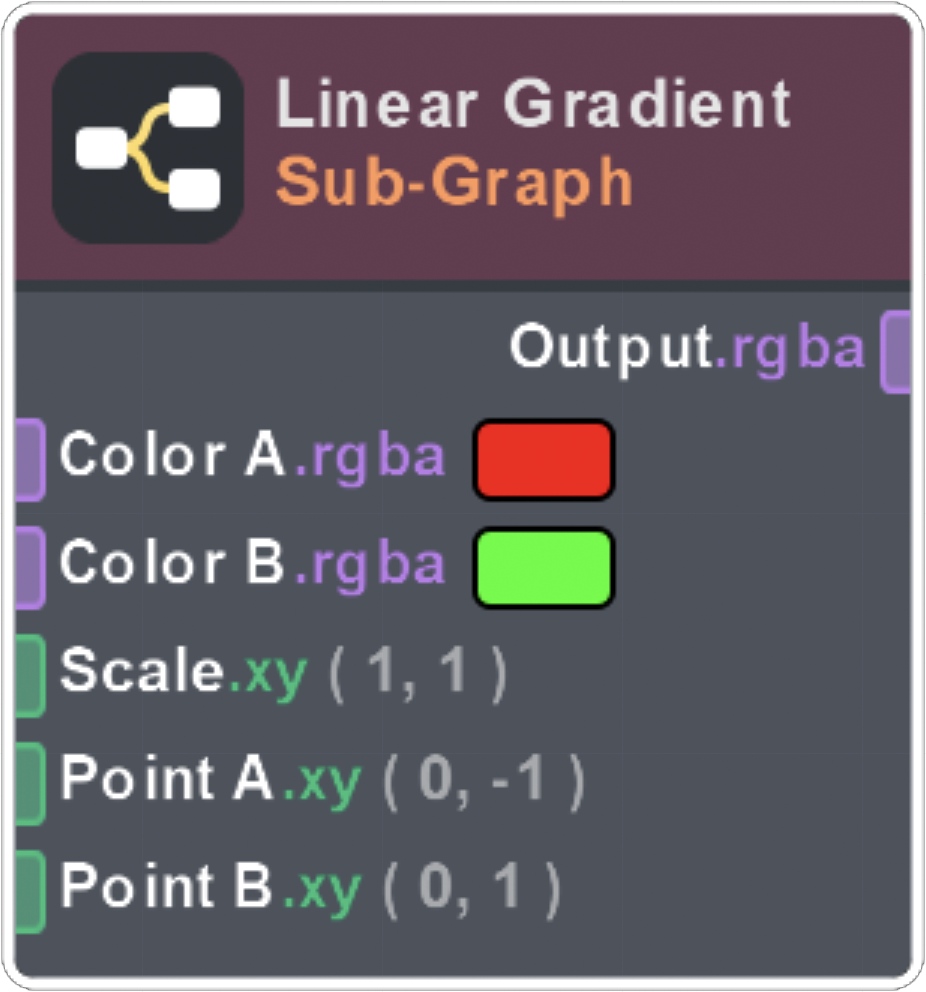
Creates a linear gradient transition from Color A to Color B along a line from Point A to Point B. The bigger the Scale, the shaper the gradient becomes. If a non stretched result is preferred, rescale the Scale value according to the resolution.
Matcap Reflection

Matcap reflections are a cheap way of doing reflection. The reflection is created by sampling from a spherical texture instead of actual scene data. This technique is also sometimes referred to as material capture ("MatCap") reflection. The reference texture only stores one side of a sphere.
Normalize to AABB
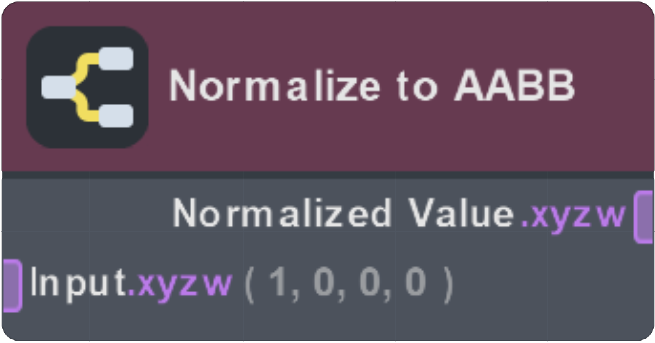
Normalizes the input value to the render mesh's AABB.
Parabola
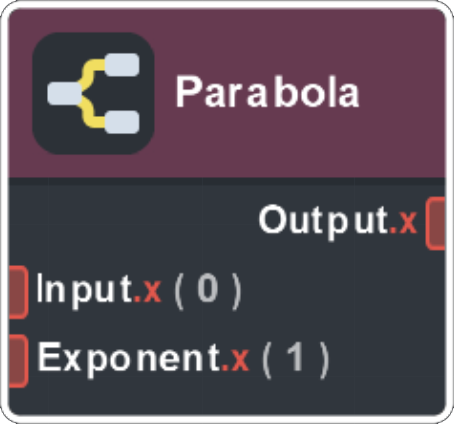
Computes a parabola where Input is the point along the X axis of the curve, and Exponent is the slope of the curve, with higher values causing sharper peaks. This is useful to create a customizable up and down ramp from a linear value such as particle age ratio (0-1) or a uv coordinate axis.
Pixel Fog
Applies simple z-depth fog to the Input Color. Falloff is an exponent on the near/far gradient, and Intensity is a multiplier on this gradient.
Polar to Cartesian
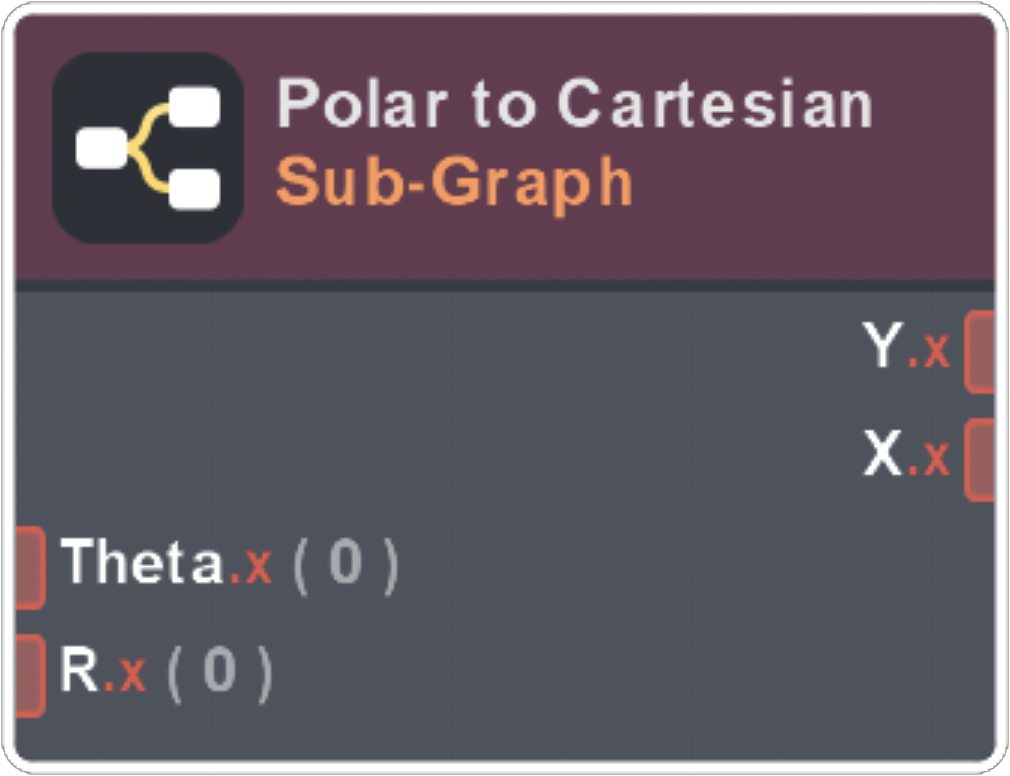
Converts from Polar coordinates (r,θ) to Cartesian (x,y) coordinates.
Polar Coordinates
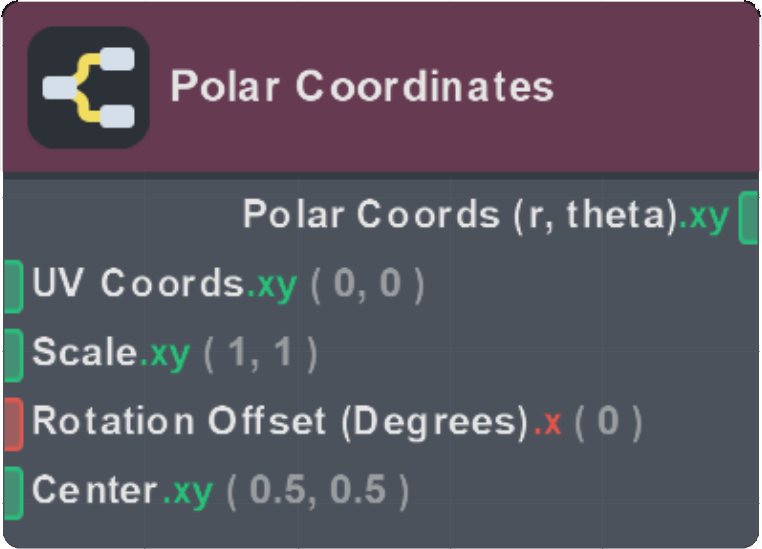
Converts Cartesian UV Coordinates to Polar coordinates (r,θ).
The most common use case is a quad with bottom left UV coordinates of (0,0) and upper right coordinates of (1,1). In this case, the UV coordinates will be used to generate circular coordinates around the center (0.5, 0.5) of the quad. You can easily test this subgraph on a Plane or Image object.
Position from Depth
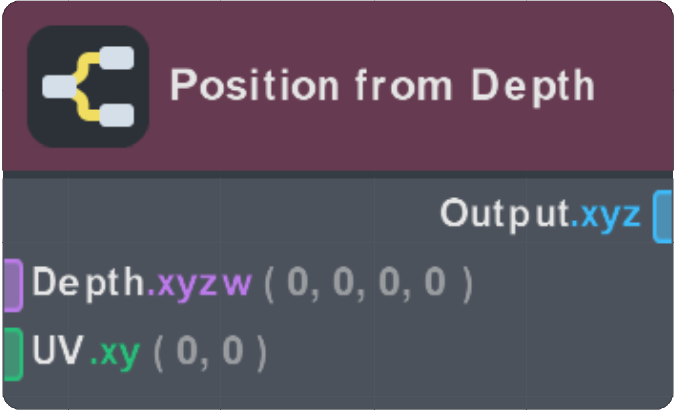
Gets position from depth. Uses UV coordinates (usually screen UV) and depth input to get camera space coordinates and transform them to a world space position.
Quad Gradient
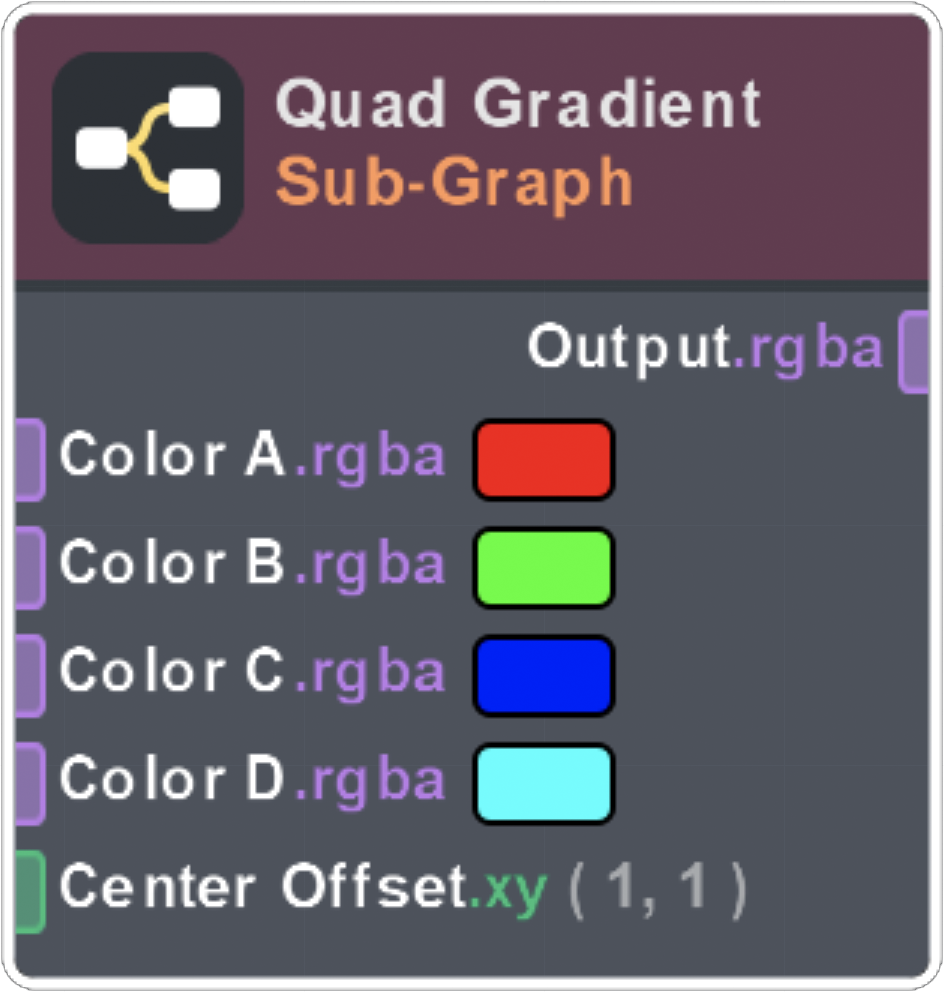
Useful for Post Effect graphs, assigns each quad corner a different color.
Radial Gradient
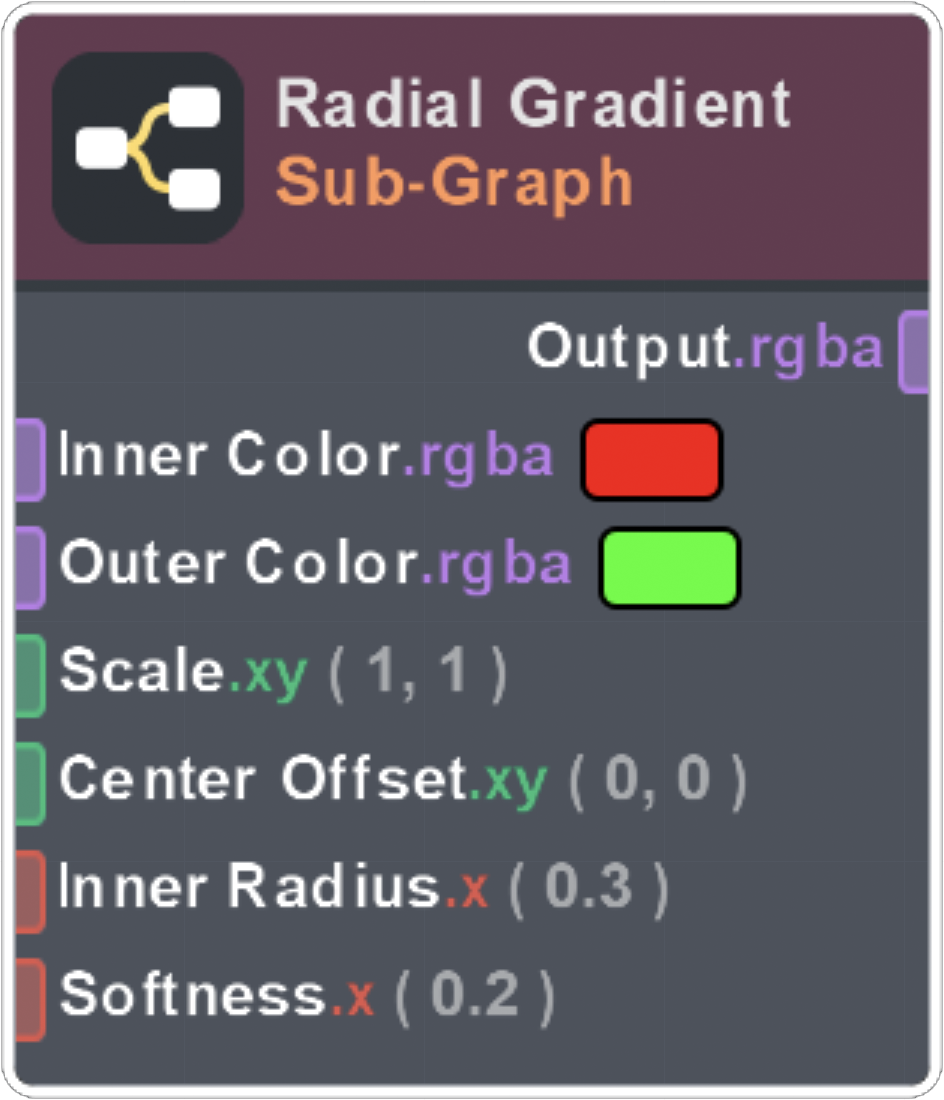
Useful for Post Effect graphs, transitions from Inner Color to Outer Color along a direction of increasing distance to the Center Offset point. Inner Radius controls the size of the circle. The lower the Softness value the sharper the results will become. If you prefer a non stretched result, rescale the Scale value according to the resolution.
Reflected Gradient
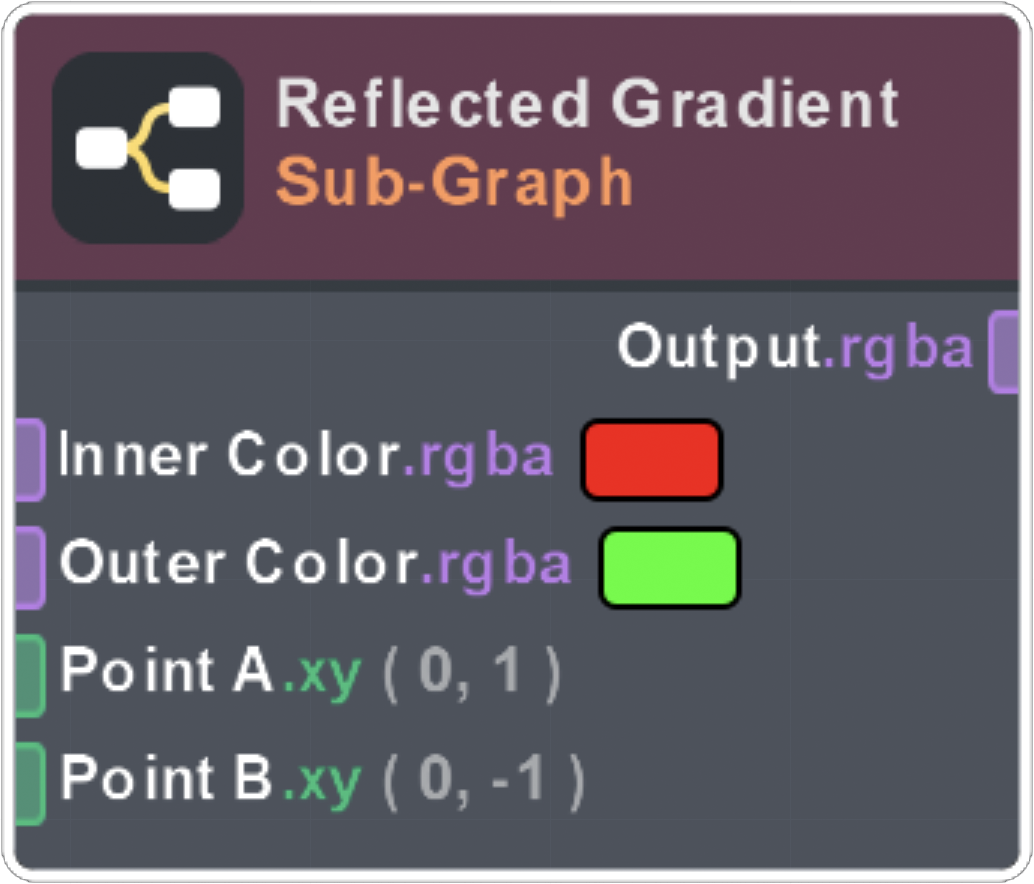
Useful for Post Effect graphs. Creates a transition from Outer Color to Inner Colorand back to Outer Color.Point A defines where the Inner Color starts, Point B defines where the Inner Color ends.
Rotate Arbitrary Axis
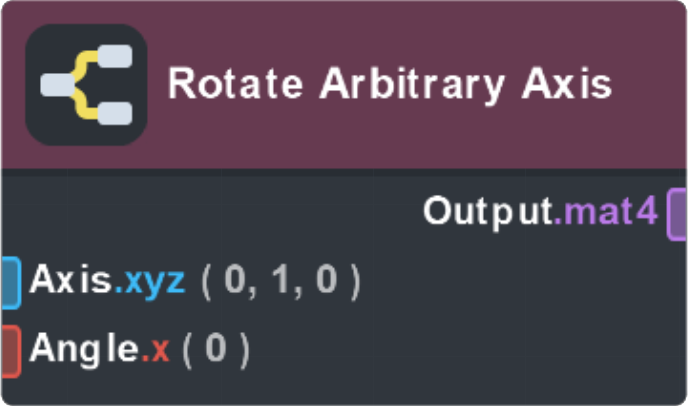
Returns a 4x4 matrix that rotates a point around a given axis by amount Angle (radians).
Scroll 4 Way
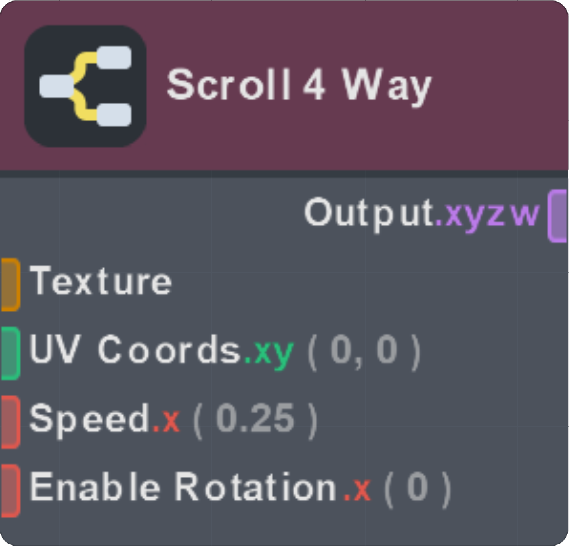
Scroll coordinates over time in 4 different directions with optional rotation. This sub-graph is useful for creating animated noise from a single input texture.
Shape
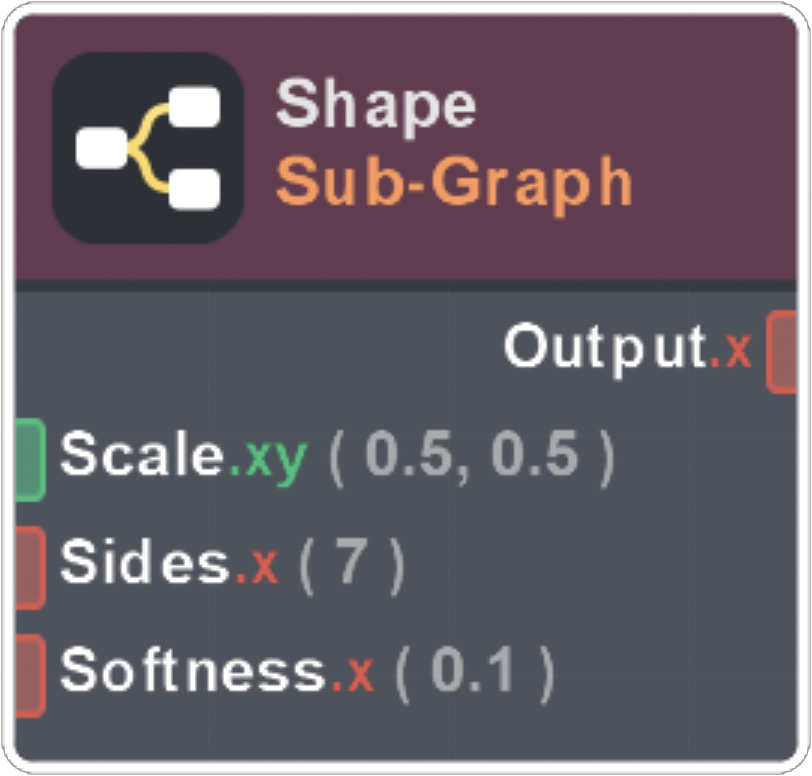
Useful for Post Effect graphs, this Sub-Graph draws a shape based on given Sides and Softness value. Users can adjust Scale accordingly to match aspect ratio.
If using input values for Sides, note that the step default is set to 1.0, but the minimum value should be 3.0.
Simple Reflection
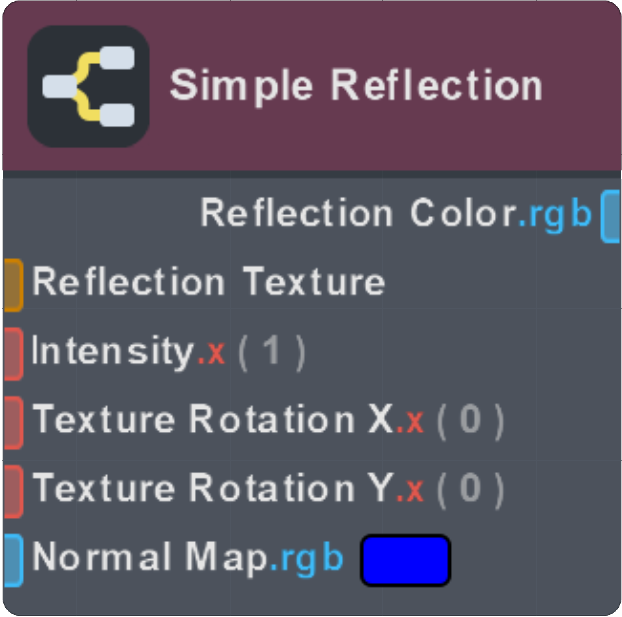
Creates a simple and cheaply computed reflection using a sampling texture instead of actual scene data. The reflection lookup assumes a spherical environment map, which is a circular shaped texture.
Spherical to Cartesian
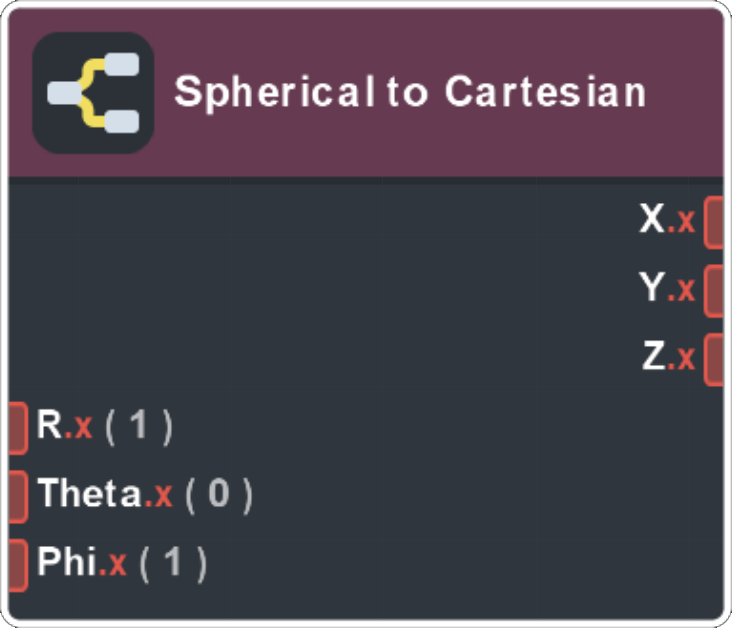
Converts from Spherical (r,θ,φ) to Cartesian (x,y,z) coordinates.
Triplanar Noise
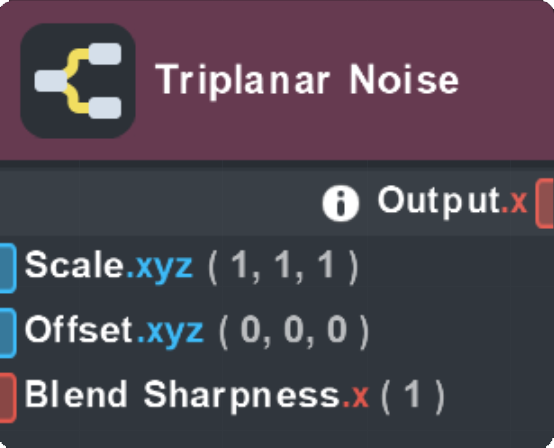
This sub-graph maps Noise (Simplex) without using UV coordinates. This method doesn't rely on UVs so it can be applied to any mesh. By default, optimization is set to use only 2 samples instead of 3.
Tile Randomizer
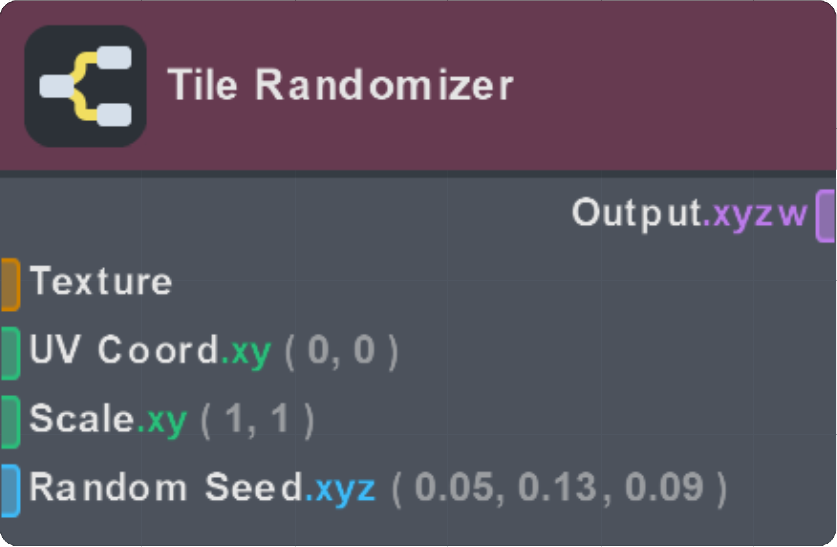
This sub-graph randomizes the visual repetition of seamless tiled textures.
Triplanar Texture
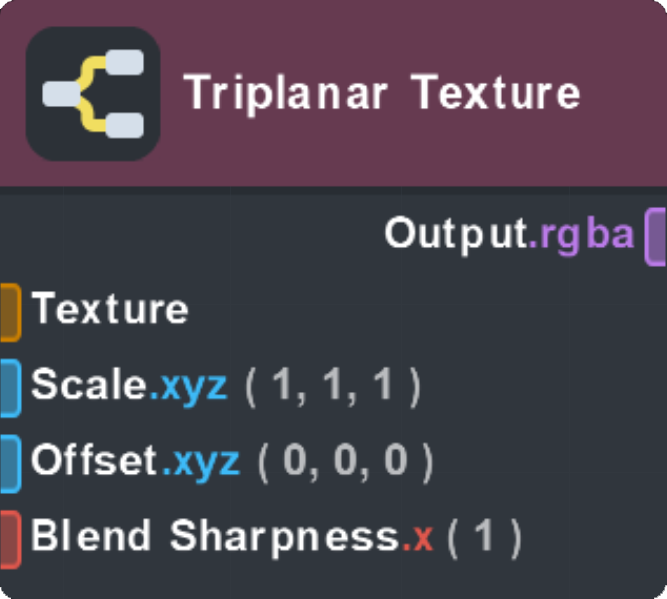
This sub-graph maps an input Texture without relying on UV coordinates. It comes in handy when users are working with a mesh that doesn't contain UV information. By default, optimization is set to use only 2 samples instead of 3.
UV Circle
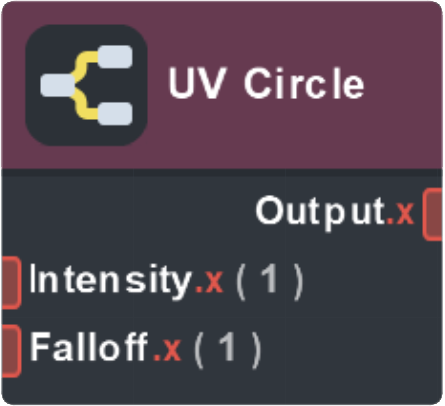
Generates a simple radial gradient by using Surface UVs (UV Coord 0).
UV Circle Normal
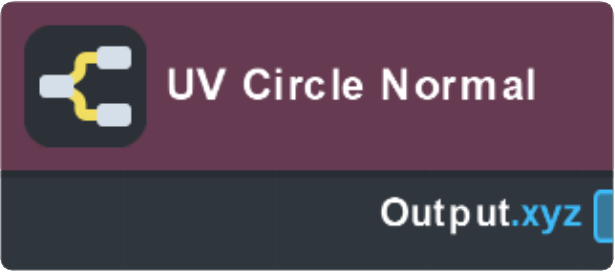
Generates a hemispherical normal using the Surface UVs (UV Coord 0).
Waveform Saw
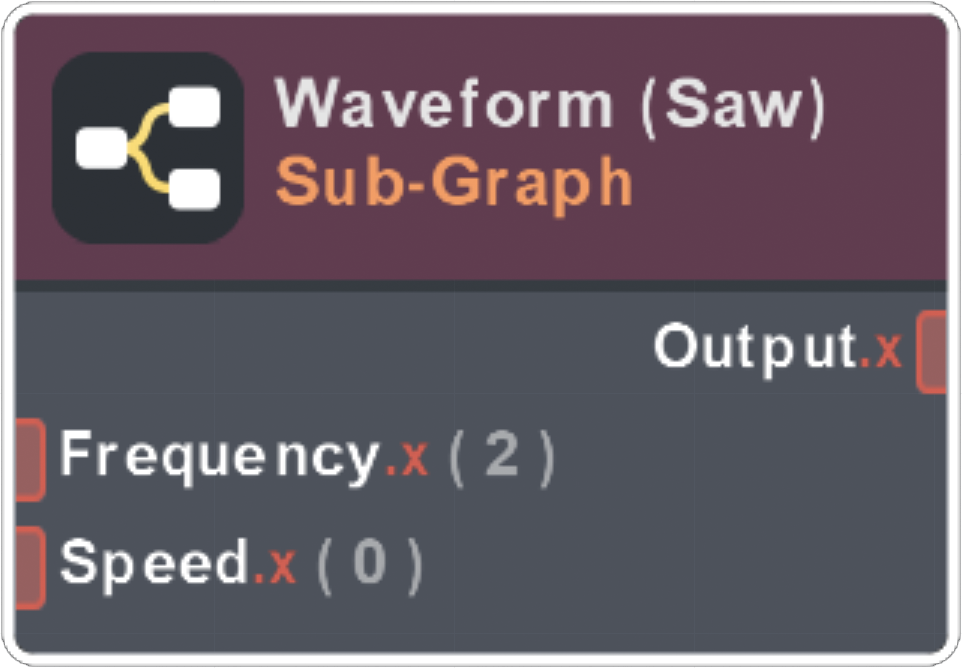
Generates a saw waveform. Speed is controlled by an Elapsed Time node inside of the Sub-Graph, setting to 0 will turn off the animation.
Waveform Sine Cosine
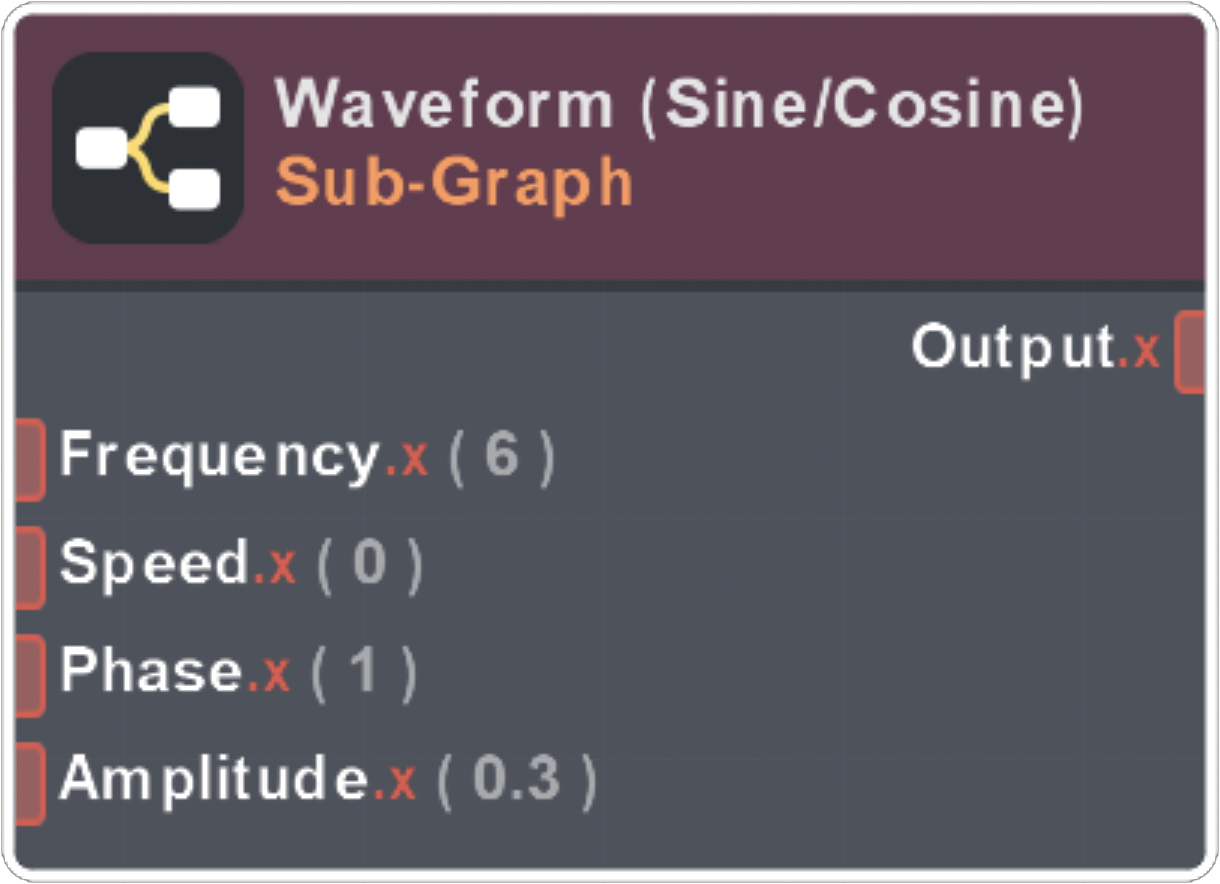
This Graph contains both Sine and Cosine calculations. Users can double click on the Sub-Graph node to dive in and simply connect the Output node to Sine or Cosine, the default is set to Sine. Speed is controlled by an Elapsed Time node, setting Speed to 0 will turn off the animation.
Zoom Blur
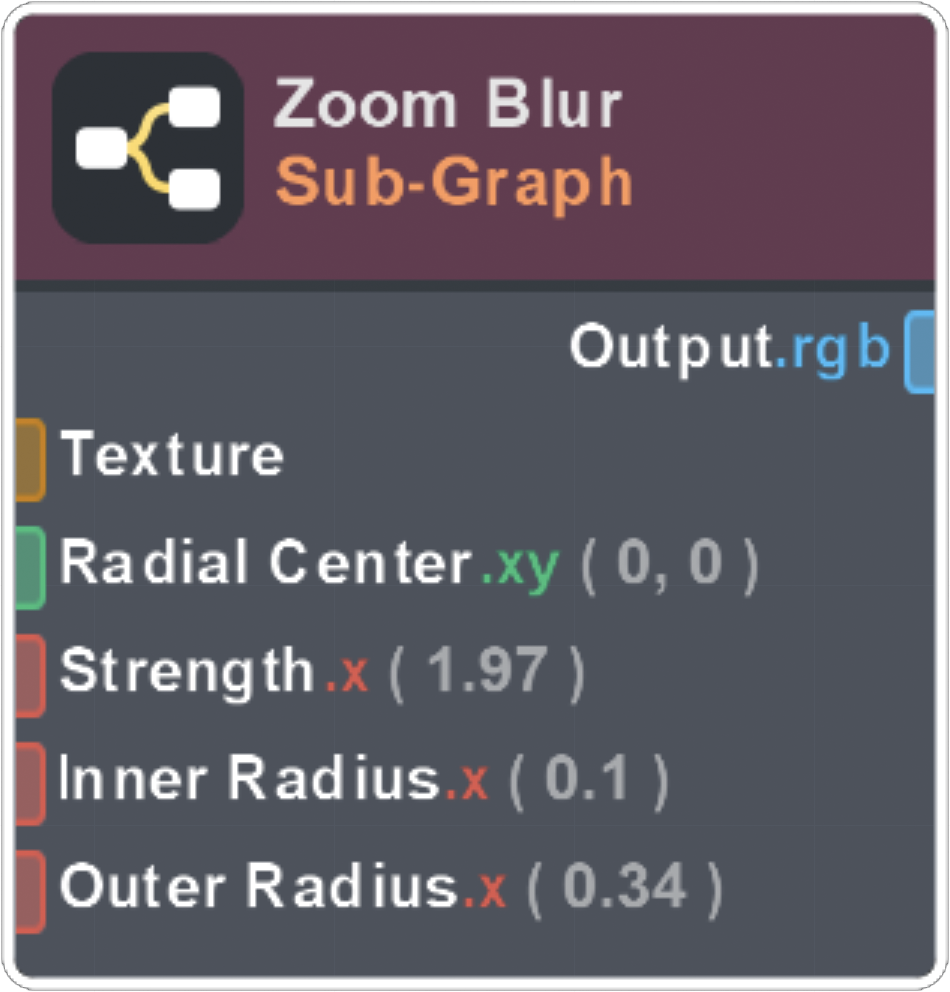
Similar to Post Effect Radial Blur, creates a radial blur effect. The closer Inner Radius is to Outer Radius the sharper the result looks. Radial Center controls the offset, the higher the Strength value the more stepped the result becomes.