ML Retouch Conditional
The ML Retouch Conditional is a Custom Component introduced in Lens Studio 4.43. The ML naturally enhances the appearance of the user’s skin, while preserving its real texture and personal details. Conditional Model composed of 3 different elements that can be edited independently: pimples and pores (Clear Skin), Wrinkles, and under eye area (Eye bags).

Installing
Before getting started, you need to make sure you have Lens Studio 4.49 or later installed.
The ML Retouch Conditional custom component can be found in Lens Studio Asset Library.
In the Asset Library, type in "Retouch Conditional" in the Asset Library Search field, navigate to the ML Retouch Conditional asset and click Install.

Adding To Scene
Add the ML Retouch Conditional component to a Scene Object with Screen Transform and place it in the Orthographic Camera. Change Orthographic Camera order in Scene Config panel to reorder, if needed.
-
In the Objects Panel, Click + to add a new object and select Screen Transform.
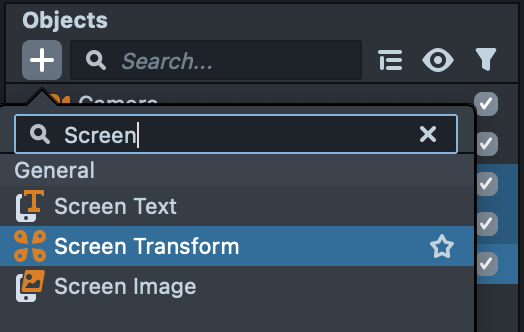
-
The Orthographic Camera will be added automatically or Screen Transform will be added to the existing one in your project. Rename your Screen Transform to ML Retouch Conditional.
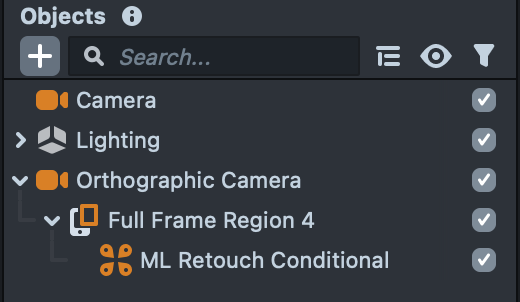
-
With the ML Retouch Conditional object selected, left click on the Add Component button in the Inspector panel and select ML Retouch Conditional.
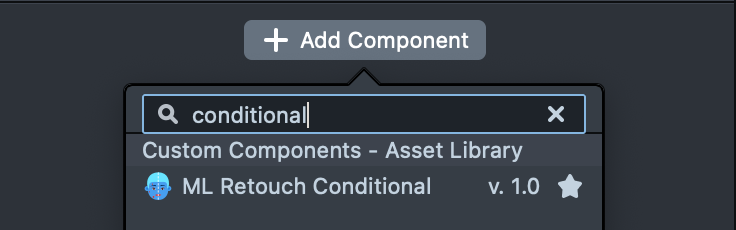
-
Once added, you should see a new ML Retouch Conditional object in your Objects panel. Select it to configure the ML Retouch Conditional features in the Inspector panel. Each ML Retouch Conditional feature has an Intensity slider, which determines how intense the effect is, when applied to the face.
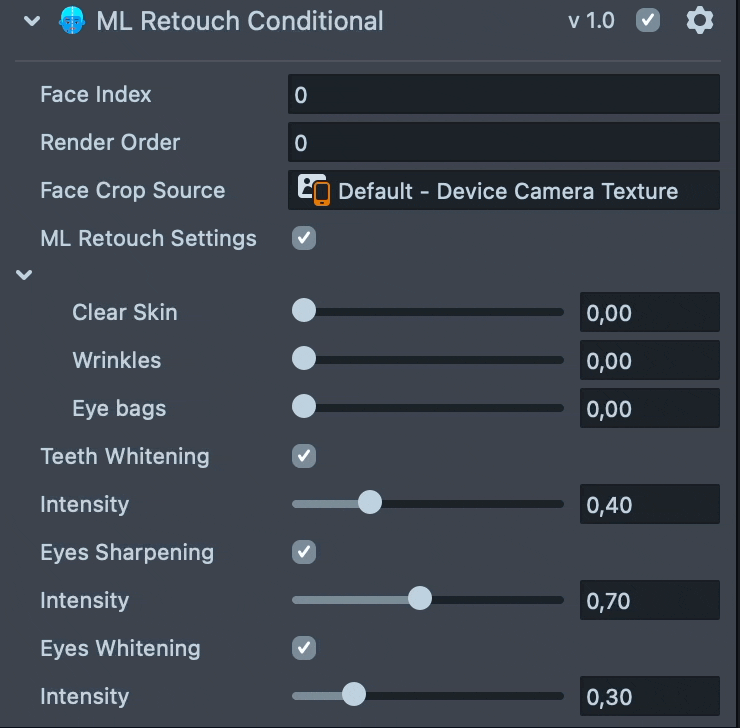
- Face Index: Which face the effect will apply to. The first face in the scene is 0; the second face in the scene is 1
- Render Order: Indicates the object’s position among the other objects in the scene. Change Retouch object render order Number to place it in the hierarchy correctly.
- ML Retouch Settings:
- Clear Skin: subtle retouch of pimples and pores
- Wrinkles: subtle retouch of wrinkles
- Eye Bags: subtle retouch of the under eye area (dark circles and eye bags).
- Teeth Whitening: Whitens the user's teeth when they open their mouth
- Eye Sharpening: Sharpens the user's eyes producing a much crisper reflection
- Eye Whitening: Whitens the white of a user's eyes which helps accentuate the pupils