Nodes > Inputs > Parameters > Float Array Object Parameter
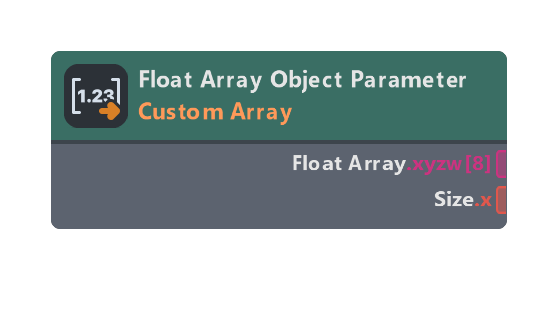
Exposes a Float Array Object parameter on the material. This value can be modified through the Inspector panel.
JavaScript example to set the 3rd element in the floatArray :
myMaterial.mainPass["floatArray[3]"] = myArrayValues[3];
Outputs
| Name | Type | Description |
|---|---|---|
| Float Array | link | Float Array Object representing this parameter |
| Size | float | Number of elements in the array |
Properties
| Name | Type | Description |
|---|---|---|
| Title | string | Title used for this parameter when viewing the Material in the Inspector |
| Size | int | Number of elements in the array |
| Group | string | If not empty, specifies the parameter group this parameter is shown in |
| Sort Index | int | Specifies the order this should be listed relative to other parameters |
| Tooltip | string | Tooltip message shown on mouse hover |
Was this page helpful?